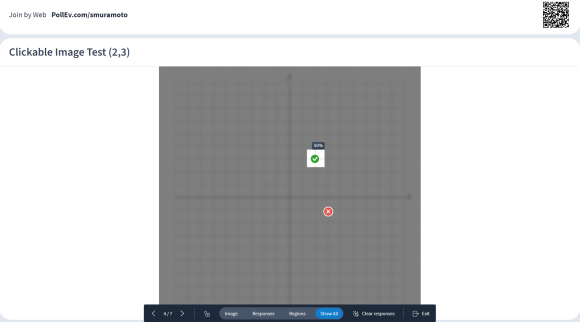The Poll Everywhere Visual Changes are Here!
June 2, 2023
Poll Everywhere has undergone an exciting visual update, bringing a modernized look and enhanced activity designs. This update introduces brighter colors, QR codes for seamless participation, and improved readability of activity results. Let’s explore the noteworthy changes that have been made:
QR Codes for Easy Participation:
Presenting your activity to the class now generates a QR code, enabling students to join the activity using their mobile devices effortlessly. Additionally, you can enlarge the QR code for in-person classes, ensuring seamless access.
Brighter and Informative Multiple Choice Charts:
Visual charts for multiple-choice activities have been enhanced with brighter colors and clear representation of percentages outside the bars. This improvement facilitates better comprehension and analysis of activity results.
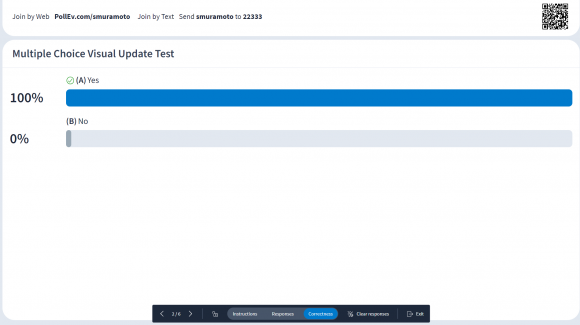
Favoriting Responses in Free Text Activities:
Instructors can now “favorite” a response in open-ended activities by clicking the star icon. This feature enables easy identification and recognition of outstanding contributions.
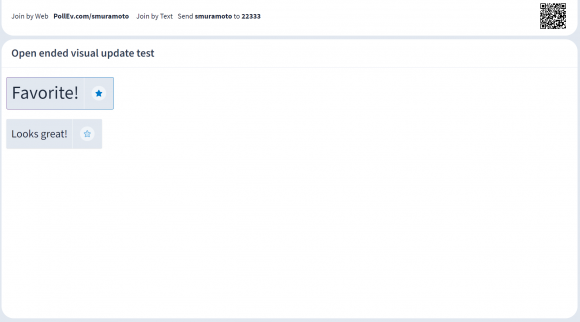
Enhanced Clickable Images Activities:
Clickable image activities now feature a red X or green checkmark to indicate incorrect and correct answers. This visual cue adds clarity and engagement, making the activity more interactive.
Enhanced Q&A Experience:
Students can express their support or disagreement with other students’ responses using the thumbs-up or thumbs-down feature. Instructors have the ability to highlight a response using the star icon or hide it with the checkmark, providing greater control over the discussion.

Streamlined Survey Progress:
Survey questions can now be previewed by quickly scrolling through on the left side of the screen, and real-time progress is displayed, showcasing the number of students who have completed the survey. This improvement facilitates easy monitoring of survey participation.
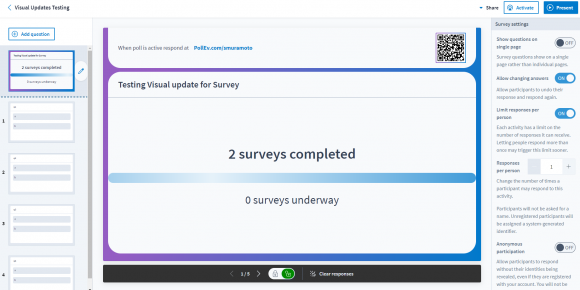
Colorful Engaging Competition Leaderboard:
The competition leaderboard now boasts vibrant colors and an engaging design, enhancing the audience’s experience during competitive activities.
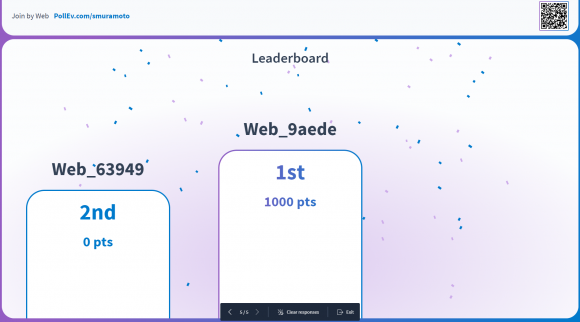
Overall, the visual update of Poll Everywhere offers instructors a more engaging and visually appealing platform to interact with their students through interactive polls. It is an excellent tool for fostering audience engagement and participation. If you have any inquiries regarding using Poll Everywhere in your class, contact canvas@chapman.edu or visit the Virtual Tech Hub to seek guidance from your Educational Technology friends.