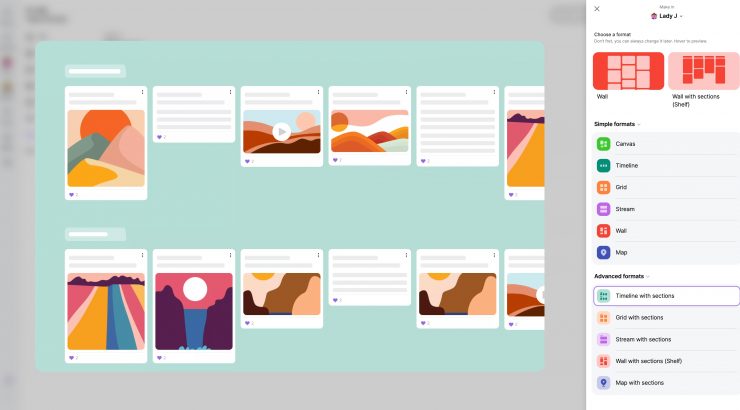Student Engagement with Ease How Padlet for Schools Can Help You
January 19, 2024
Padlet is an interactive online bulletin board that allows instructors to use templates such as timelines, grids, and maps to help structure how posts are organized visually. Students can post text, video, audio, images, links, drawings, and more.
In addition to the above, here are some reasons why you should consider using Padlet:
- Virtual bulletin board: Post and organize content visually appealingly. You can share information, ideas, and resources with your students.
- Introduce new topics: Share articles, videos, and other resources that will help your students understand the topic better.
- Review content in class: Create quizzes, polls, and other interactive activities to help your students review the material.
- Formative assessment: Create assignments, projects, and other activities that will help your students learn and grow.
- Teach interactive lessons: Create interactive presentations, games, and other activities that will keep your students engaged and interested.
- Break the ice: Create icebreaker activities that will help your students get to know each other better.
- Collect student opinions: Create surveys, polls, and other activities that will help you understand your students’ opinions and perspectives.
- Foster creativity and teamwork: Create collaborative projects that will help your students work together and develop their creativity.
Padlet for Schools is designed to help instructors and students collaborate easily in a private environment.
Padlet for Schools offers additional features that can help you get the most out of the platform. For example, instructors have unlimited Padlets and so do the students which makes collaboration easier. Additionally, Padlet can be used on Canvas as an external tool: they can pick Padlet to do an activity or an assignment and students can participate from Canvas. Access a list of templates that gives you a wide range of use cases and examples of how to use Padlet. You can turn any Padlets into a presentation using the “play” button on the right toolbar. This is a time-saver and a great way to create portfolios or a cleaner version of a Padlet to share. You can also pin your instructions, an example assignment, a video to watch first at the top of your Padlet or your section. Finally, you can ask the students to submit a post on a Padlet without seeing the rest of the Padlet (submission) or create a section where they can collaborate without seeing the other sections (breakout).
If you are a Chapman instructor and would like to use Padlet for Schools, please email canvas@chapman.edu to request an account.