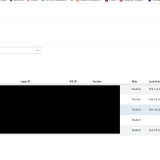Enhance Your Classroom Engagement: A Pre-Class Guide to Poll Everywhere
November 26, 2024
Poll Everywhere is a fantastic platform that can transform your classroom into an interactive learning environment. Here’s a quick guide to ensure you’re fully prepared before your next class.
Log in to Poll Everywhere
Learn how to log in to Poll Everywhere with Chapman University on the following page: Claim Your Poll Everywhere Account
Create an Activity
Find step-by-step instructions for creating different types of polls (known as “activities”) here: Create an activity
Review Your Activity Settings
You can review and adjust the default settings for your Poll Everywhere activities in the Activity settings tab of the Profile page. Learn more here: Activity settings.
Customize Your Username
The easiest way for your audience to respond to a Poll Everywhere poll is on your unique PollEv.com/username page. The audience visits your response page from any browser and responds to the activities as you activate them. Learn how to customize your Poll Everywhere username and the URL of your response page.
Turn Off Sign-In Notifications for Students
To minimize distractions during your session, consider turning off sign-in notifications for students. This can be done in the settings of your Poll Everywhere account. By doing so, you ensure that students remain focused on the content rather than on unnecessary notifications.
- Log into Poll Everywhere.
- Select the Profile menu.
- Select Activity Settings.
- Under Remind participants to register for all graded activities? select No.
- Select Save.
Toggle Between Hiding and Showing Responses
During your session, you might want to control when students see the responses. Poll Everywhere allows you to toggle between hiding and showing responses. This feature can be particularly useful for managing the flow of your class and keeping students engaged. Instructions View
Clear Results by Removing Previous Responses
If you plan to reuse a poll, make sure to clear the results from previous sessions. This ensures that each new session starts with a clean slate. You can easily remove previous responses in the settings of each poll. How to Clear Responses
Test Your Activities
Before stepping into the classroom, it’s crucial to test all the activities you plan to use. This not only ensures that everything is working correctly but also helps you become familiar with the flow of the activities. Testing beforehand can save you from potential technical glitches and make your session smoother.
Need Support?
Access help resources for using Poll Everywhere via their Support center or watch a video tutorial.
The Chapman Educational Technology Services team is here to help! Schedule a 1:1 consultation with an ETS team member or stop by during our virtual drop-in support hours.