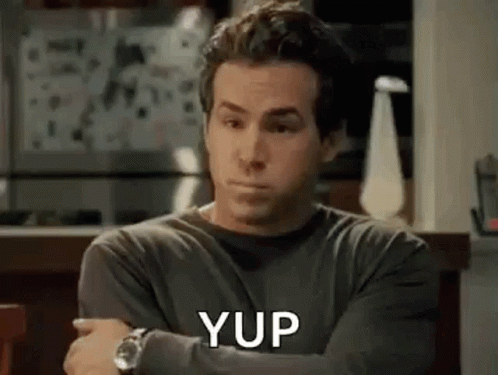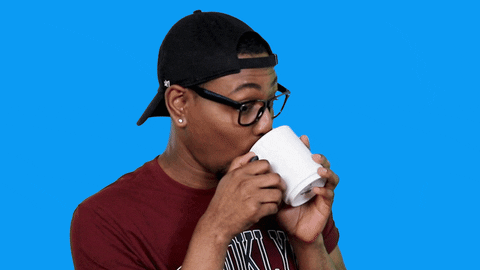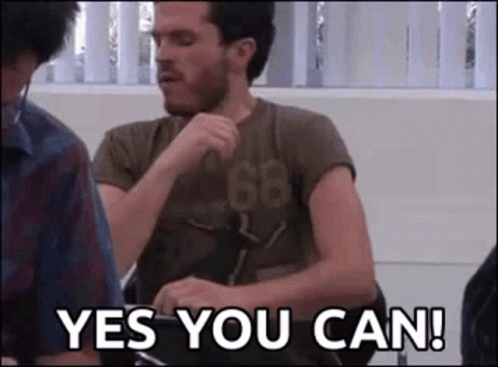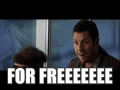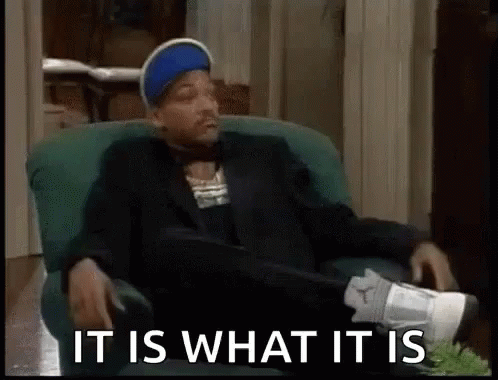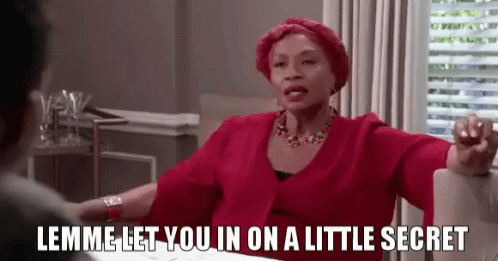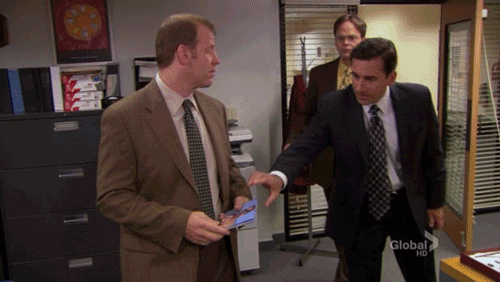Myth vs. Fact: Building Your LinkedIn (Part 1) All you need to know to bust through those LinkedIn myths!
March 11, 2021
✅ Clean and professional resume?
✅ Snazzy lookin’ cover letter? Done!
✅ Got them checked out by another person? Yup!
📑 Read over my LinkedIn 101 blog that guides you through setting up a profile? Uhmm… Sure…
(Quick, go read it now before I find out and mark points off on Canvas.)
Well, whether you are starting your LinkedIn profile for the first time or looking for additional tips, below are some assumptions about creating a LinkedIn account you might want to know!
(I promise it’s not as long as those chapters you need to read for class that you’ve been procrastinating and are already behind on… )
1. I can customize my LinkedIn URL: FACT
Y’all. Please. 🤦♀️ This is easier than writing your profile summary. If you haven’t done this, I KNOW you didn’t read my LinkedIn 101 blog, and I’m kind of hurt about it. 😟
That time you spent contemplating whether or not to private Zoom chat that cute person in your class probably took you longer than this will. With a few clicks, your LinkedIn URL can go from linkedin.com/in/1-d0nt-kn0w-h0w-t0-ch4n93-my-ur1 to a clean, smooth, fresh linkedin.com/in/ididitmom! Begone, random numbers, and letters! You can read this article for a step-by-step on how to do this. It’s super easy!
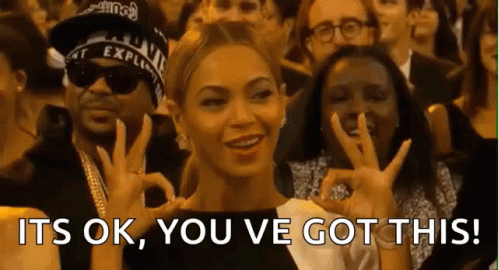
via tenor
Here are some examples:
- linkedin.com/in/firstnamelastname
- linkedin.com/in/firstname-lastname
- linkedin.com/in/lastnamefirstname
- linkedin.com/in/firstinitiallastname, etc.
2. I can include more experiences on LinkedIn than my resume: FACT
If you have separation anxiety from cutting off experiences on your resume to get it down to fit one page like me, LinkedIn is for you!
Your LinkedIn can be an extension of your resume – a master resume of sorts – whereas your resume is tailored specifically to your application. Still, it doesn’t NEED to be a laundry list. Your LinkedIn is your professional brand, so choose to focus mostly on experiences that speak to who you are as a professional.
3. I can upload examples of my work to LinkedIn: FACT
Share with the world what you have accomplished! Unlike your resume, you can include samples of what you’ve done. You can also upload your actual resume to the “featured” section on your LinkedIn for recruiters to easily find and download.
4. I can use LinkedIn Learning to demonstrate my interests and skills: FACT
Undergraduates at Chapman have access to LinkedIn Learning courses FOR FREE!
Quick Tip! Taking advantage of LinkedIn Learning is a great opportunity to develop new skills. You will have access to courses with high-quality content to help you grow.
Yup, it’s literally part of your tuition, so use it while you can. There are so many courses ranging from the broads and basics of Microsoft Office and public speaking to the intricate understandings of coding languages and creating Gantt charts! Upon completing these courses, you can even add them to your LinkedIn profile.
This not only shows that you are skilled in these topics, but it also demonstrates to potential recruiters that you are actively engaging in ways to improve yourself.
More Myths vs. Facts from our Career Team!
5. When recruiters search for talent, they use SEO like crazy: FACT (Haley Wragg’s Career Tip!)
Yup, it’s true! The skills you put on your profile aren’t just there as fluff. Sorry to tell you, but recruiters actually check out your listed skills (so please don’t waste them on repetitive, low ROI skills). They use SEO on them too! List your skills/competencies (don’t lie) and highlight the specific skills that would make you an excellent fit for the particular role you are hoping to get hired for.
6. You can mark yourself as ‘seeking employment/open to opportunities’ on LinkedIn so recruiters can find you: FACT (Haley Wragg’s Career Tip!)
LinkedIn has added frames that lay over your profile picture! Just head to your profile, click on your image, click ‘frames,’ select #OpenToWork, and voila!
Remember: Engaging on LinkedIn by liking posts, creating content, sharing information, commenting, etc., can increase your profile visibility! Just make sure it is the content you want to be known for engaging with… (see number 7 on Myth vs. Fact: Using LinkedIn).
7. Location doesn’t matter: MYTH (Haley Wragg’s Career Tip!)
Ok, ok, ok, so listen up, listen up…
It does.🤯
YEP! If you are searching for a job in Orange, but have your location listed as your hometown in the Bay (like 80% of Chapman), then put THAT as your location. Like your resume, tailor your LinkedIn like the fine Microsoft Word and Google Docs seamstress you are!
8. You can add more characters to your headline when you edit your profile from the mobile app: FACT (Janelle Farkas’ Career Tip!)
Weird but true, so take advantage of it!
9. I have no experience, so there is no value in having a LinkedIn profile: MYTH (Janelle Farkas’ Career Tip!)
No no no, that is sooo not the case! 🙅♀️ A) There is value in having one because you can use your Linkedin to network, research companies, find alumni and conduct informational interviews to get yourself that experience you need. B) If you’re struggling to identify what counts as a valuable experience: That. 👏 Is. 👏 What. 👏 We. 👏 Are. 👏 Here. 👏 For! 👏
Come see us so we can help you stop undervaluing yourself and show you that you more than likely have an experience worth mentioning. Check out our blog on alternatives to internships to see examples of relevant experiences that aren’t internships and jobs!
10. LinkedIn is only for job searchers: MYTH (Janelle Farkas’ Career Tip!)
Can I tell you something?
You can still have a LinkedIn if you’re not looking for a job or internship…
Fast Fact! You don’t have to be looking for a job or internship to be on LinkedIn! There are so many other benefits!
Crazy. Shocking. Revolutionary. 😱 But alas, it’s true. You don’t have to be looking for a job or internship to be on LinkedIn; there are plenty of other things you could be doing. You can share industry knowledge, connect with professionals and colleagues, stay up to date with the latest industry trends, write articles, act as a resource for your peers, and so much more! (Emily in Paris here gets it!)
11. I HAVE TO be in a suit and tie on LinkedIn: Myth (Aaron Vilaubi’s Career Tip!)
Do not misinterpret me: PUT YOUR BEST FOOT FORWARD. Always. But do not confuse “looking” professional with “being” professional. I know amazing people and jerks who wear suits/blazers for their job…
… and I know amazing people who wear t-shirts & tattoos for their job.
Always be professional.
Now that you have completed building your LinkedIn and gone through these tips, check out part 2 of this post, Myth vs. Fact: Using LinkedIn, for advice on how to engage on the platform!
Have more questions about building your profile? Get in touch and connect with us!