Cortana’s Daily Briefing Email Tools from Microsoft to help organize your business day.
October 23, 2020
Starting in late August, 2020, Microsoft introduced a new tool called the Cortana Daily Briefing Email. This Daily Briefing “is a personalized email that Office constructs for you, based upon what Microsoft 365 (or Office) knows about you and your day. It’s an improved, email-based version of what Windows 10’s Cortana function used to do, providing you a pop-up view of your day.” (Hachman, 2020) For some, this new feature is a welcome addition to their morning email routine. 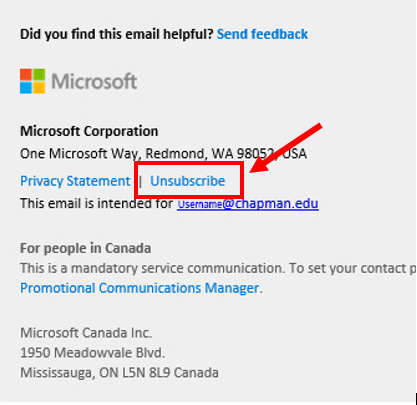 The new Daily Briefing provides organizational tools to help users get their day started and to minimize things potentially slipping through the cracks.
The new Daily Briefing provides organizational tools to help users get their day started and to minimize things potentially slipping through the cracks.
Please be aware that IS&T has received several inquiries from the campus expressing concerns about email privacy. Rest assured that no one from Chapman University, Microsoft or any other organization is accessing your inbox. This is an automated service.
For those who do not wish to use the new Daily Briefing Email feature, simply follow these three easy steps listed below:
- Open the most recent Daily Briefing Email in your Outlook inbox.
- Scroll to the bottom of the email.
- Click “Unsubscribe“.
For more information about the new Daily Briefing Email, please see the articles and FAQs listed below. If you have any questions or concerns, please contact our Service Desk team at Servicedesk@chapman.edu.
A Cortana-powered Daily Briefing hits your Outlook email this month
Frequently asked questions for the briefing email
References:
- Hachman, M. (2020, September 22). A Cortana-powered Daily Briefing hits your Outlook email this month. Retrieved from pcworld.com: https://www.pcworld.com/article/3575539/microsofts-cortana-powered-daily-briefing-hits-your-outlook-email-this-month.html


