
Dive into the Exciting New Features of Microsoft Teams
December 11, 2024
Microsoft Teams is a collaboration platform developed by Microsoft and designed to facilitate communication and teamwork in both professional and educational settings. This product is available to all Chapman faculty, students, and staff as a part of the Microsoft 365 suite of applications.
It offers features such as real-time collaboration, video conferencing, customizable workspaces (teams and channels), and more. Microsoft Teams has recently rolled out some fantastic new features that will make managing your work and connecting with others even easier.
Here’s a breakdown of what’s new:
Chat and Collaboration
- Enhanced Teams and Channels View: The refreshed view lets you easily access everything you need. Click on the ellipsis at the top of your Team’s list and select “Your teams and channels.” This hub displays all the teams you belong to, enabling you to search, filter, and manage them efficiently. You can create new teams, find specific ones using filters like ‘teams you own’ or ‘archived teams,’ respond to pending channel invites, and even check out the analytics tab to gauge your teams’ engagement. When you select a team, you can view all its channels and customize your workspace to show only the channels that matter most to you.
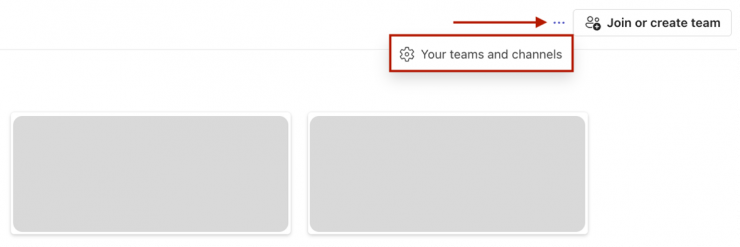
- Chat Details Information Pane: By clicking the ‘open chat details’ button at the top-right of your chat window, you can quickly access key information such as participants, shared files, pinned messages, and even start a search within the chat. This feature allows you to keep track of important details without losing sight of ongoing conversations.
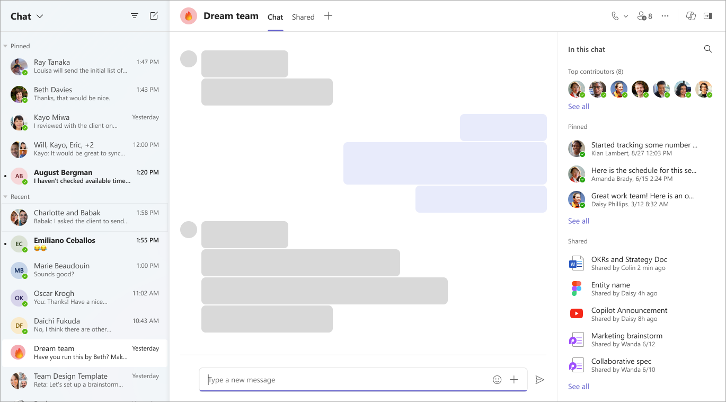
- Get Notified in Your Teams Activity Feed: When a meeting recap is ready to view. Select the notification to go right to the recap. To learn more, visit Meeting Recap in Microsoft Teams.
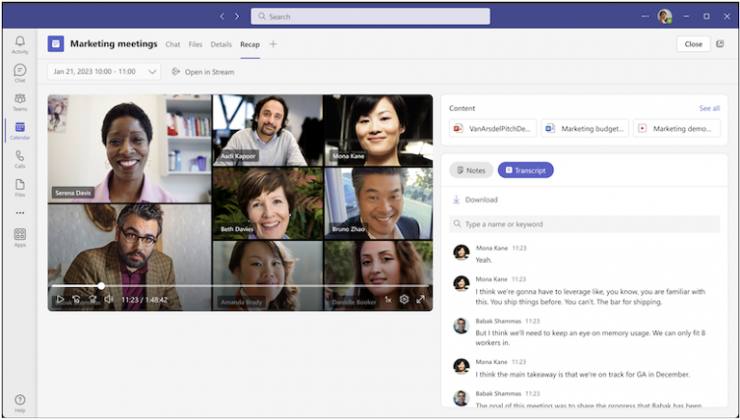
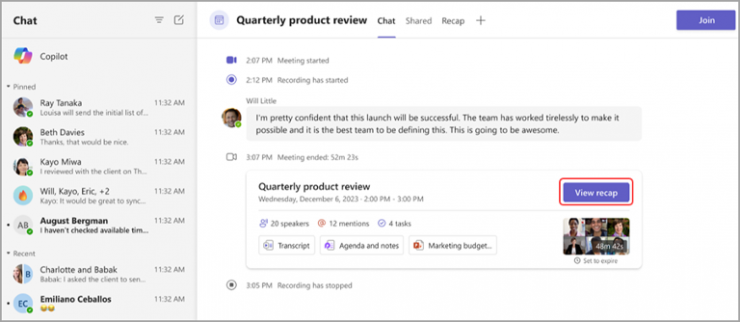
Meetings, Webinars, and More
- Recap Notifications in Teams Activity Feed: You’ll receive notifications in your Teams Activity feed when an intelligent meeting recap is ready for any meeting you’ve been invited to. Just click the notification to jump directly to the recap.
- Control Over Meeting Attendees: Meeting organizers now have enhanced security features at their fingertips. On the Meeting Options page, you can decide who can admit attendees from the lobby. Choose to allow only the organizer and co-organizer to admit participants or extend this ability to presenters.
- Voice Isolation: Enjoy clear calls and meetings with the new voice isolation feature, now available on MacOS! This AI-driven noise suppression technology filters out background noise, ensuring that only your voice is transmitted.
These updates are designed to streamline your experience in Microsoft Teams, making collaborating and connecting with your peers easier. Explore these features today and see how they can enhance your productivity on campus!
If you have questions or concerns or need assistance with Microsoft Teams, please contact the Service Desk.

