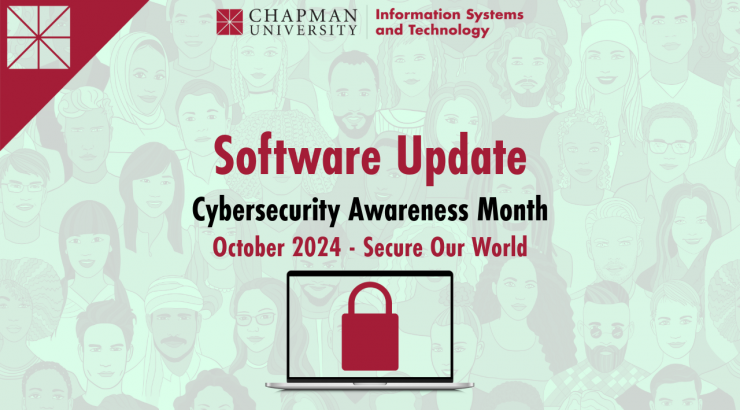
Safeguarding Our Campus Through Timely Software Updates
October 18, 2024
It’s so easy to click the “Remind me later” button when a software update notification pops up! However, keeping your software updated is not just a minor task; it’s a critical step in maintaining the security and efficiency of our campus digital environment.
Why Software Updates Matter
Software updates are designed to enhance your system’s performance, add new features, and, most importantly, fix security vulnerabilities. Hackers are continually looking for flaws in software to exploit, and updates are the developer’s way of patching these weaknesses.
The Benefits of Regular Software Updates
- Enhanced Security: Updates often include patches for security vulnerabilities discovered since the last release. Without these updates, your device is more susceptible to attacks.
- Improved Performance: Updates can optimize your system, fix bugs, and improve the software’s functionality and speed.
- New Features and Improvements: Software updates often come with new features, improved user interfaces, and better functionality, enhancing your overall experience.
- Compatibility: Keeping your software updated ensures compatibility with other updated systems and devices, which is crucial for maintaining seamless operations on campus.
The Risks of Ignoring Software Updates
- Security Breaches: Outdated software can be a gateway for hackers to gain access to sensitive information, leading to potential data breaches and identity theft.
- System Instability: Unpatched bugs can cause software crashes, data loss, and decreased productivity, disrupting academic and administrative activities.
Steps to Ensure Your Software is Up to Date
- Enable Automatic Updates: Most software allows you to enable automatic updates. Doing so ensures you always have the latest security patches and improvements without needing to remember to update manually.
- Regularly Check for Updates: Make it a habit to check for updates regularly, especially for critical systems and software that handle sensitive information.
- Update All Devices: Ensure that all devices connected to the campus network, including personal laptops, tablets, and smartphones, are regularly updated to minimize security risks.
Update Your Software with These Direct Links
Running software updates is a simple yet powerful way to protect yourself and the campus community from potential cyber threats. By staying current with updates, you enhance your security and performance and contribute to Chapman University’s overall digital environment safety and efficiency.
For more information or assistance with software updates, contact the IS&T Service Desk at servicedesk@chapman.edu.
Stay updated, stay secure!
Chapman University Information Systems and Technology (IS&T)

