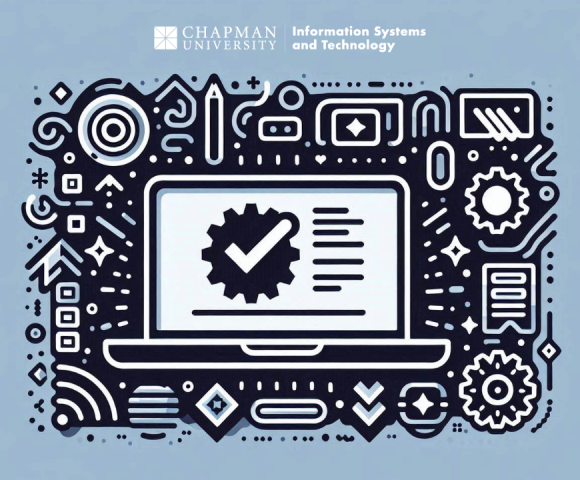A Message From the IS&T
I am thrilled to have this opportunity to connect with you through the Special IS&T newsletter. As we take a moment to look back on our recent achievements and eagerly anticipate the inspiring projects that lie ahead, I am truly filled with pride for all we have accomplished together and genuinely excited for our future