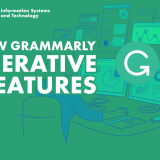Moving Away from Dropbox and Embracing Microsoft OneDrive
November 6, 2023
Change is never easy, especially when it comes to the tools and platforms we rely on for our daily digital lives. For years, Dropbox has been a trusted companion for Chapman University. Yet, as technology evolves, so do our needs and expectations. We announced our Dropbox End of Life plans in March of this year. Today, we will explore why we are making the switch from Dropbox to Microsoft OneDrive.
Integration with Microsoft 365: One of the standout reasons for choosing OneDrive over Dropbox is its integration with the Microsoft 365 suite of productivity tools. With OneDrive, users can seamlessly access applications like Word, Excel, PowerPoint, and Teams. Additionally, it eliminates compatibility issues, ensuring that files are displayed and edited correctly across all devices.
Enhanced Security Features: Microsoft OneDrive offers robust security features, including advanced encryption, multi-factor authentication, and data loss prevention tools. This helps protect sensitive information and provides peace of mind when storing confidential documents in the cloud.
Improved File Management and Cloud Storage: Microsoft OneDrive offers advanced file management features. Users can easily organize their files using features like metadata, version history, and automatic file syncing. OneDrive’s search capabilities help users locate files and folders quickly, even within large document libraries. Additionally, Microsoft OneDrive offers generous storage options for the Chapman community.
Advanced Collaboration Tools: Collaboration is at the heart of modern work environments, and OneDrive excels in this area. It enables seamless file sharing and co-authoring, ensuring teams can work together effectively. OneDrive’s integration with Microsoft Teams takes collaboration to the next level, allowing for chat, video conferencing, and file sharing within one platform.
Timeline and Support: The content migration will kick off early in the new year and be complete during the week of Spring Break 24 (March 20 to 25). We will share more information with the campus community soon and contact those with active Dropbox accounts directly via email.
You can find more information on this process, access training resources, and learn how to contact us for support on IS&T’s Data Migration information page.
Thank you,
Chapman University Information Systems and Technology (IS&T)