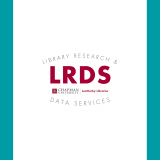New EBSCO Mobile App Makes It Easier to Do Research from Anywhere
September 15, 2021
EBSCO has launched an upgraded version of its mobile app, making it easier than ever to access research and scholarship from the library’s Start Your Search platform or our individual EBSCO databases.
The app allows users to read and listen to articles from EBSCO databases, quickly conduct searches and save articles for later reference, pull up previously saved or viewed search results, and stay organized by providing access to saved items across devices that are logged in to a user’s MyEBSCO account. In addition, users can download and read EBSCO e-books directly in the app, no longer requiring readers to first download Adobe Digital Editions software on a computer or read directly within a web browser.
For more information or instructions on how to download the app on iOS or Android phones, please visit the Mobile Apps guide. After downloading the app, use the “Find My Organization” feature to find Chapman University and log in with your Chapman ID and password. If you have an existing MyEBSCO account, you can log in with that as well. Either way, you will only need to log in the first time you use the app. If you are on campus wifi, you may be “silently” logged in and provided access, but it is recommended that you log in with an account so the app will remember you later if you use it away from campus.
Please Ask a Librarian if you have any questions!
Image courtesy of EBSCO.