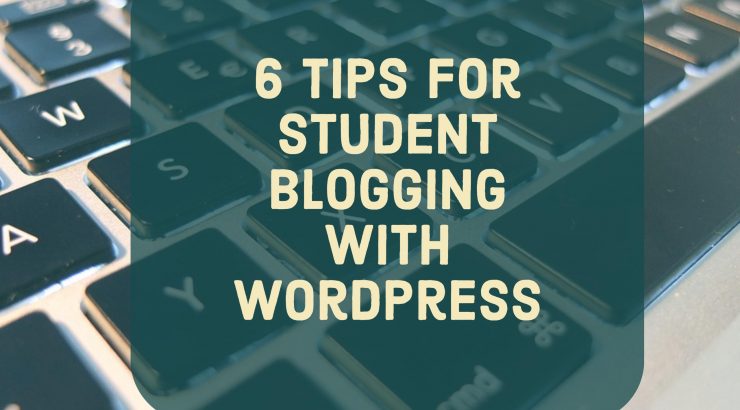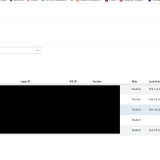6 Tips for Student Blogging using WordPress for student blogging at Chapman
April 14, 2017
WordPress offers many possibilities for faculty who wish for their students to be completing writing or multimedia assignments in an open online platform. However, there are many varieties of WordPress available to faculty, and some decisions need to be made to help faculty select the best-possible variant of WordPress for their learning objectives, and to make some configuration decisions beforehand.
Here are some questions that will help guide your use of WordPress in the classroom:
- Do you want the students to be creating a site that persists after they leave your class? If yes, WordPress.com might be your best option. If no, consider using Edublogs (a Chapman-based WordPress platform), where faculty can receive support from Educational Technology Services to get their sites setup. More information about EduBlogs.
- Do you want all of the students to be writing on the same site? Or to have their own sites? If on the same site, you will want to set up the blog beforehand and add the students to the site as “authors.” If on their own site, you will either need to set up the student sites on their behalf, or walk them through the process for creating their own sites. Note: as an instructor, it can sometimes be hard to do assessment if you have students blogging on their own sites that they’ve created on their own. Before proceeding down this path, you’ll want to ensure that you have a way of tracking where they are blogging, such as via an RSS feed plugin that aggregates all of their content into one space for you to view.
- If your assignments are designed to have students engaging with each others’ posts (via leaving comments, or by co-authoring posts), then you will also need to create a means for the students to find each others’ content and also craft assignments that assess their engagement with their peers (such as allocating 10 points per week for commenting on each others’ blogposts).
- If you want your students to be cultivating an online audience, then they will need to be engaging with blogging communities beyond the class blog. Consider ways that this might happen: would the students submit guest blogposts to a site with a larger audience? Will they be required to engage with experts in their field in the spaces where they blog? Or will they engage with a larger audience by broadcasting their own posts through other forms of social media (such as tweeting the links using relevant hashtags)?
- Is your intention to use WordPress for the students to be doing regular blogposts, or is it to create a Portfolio of their student work? Depending on which option is most relevant to your course, and especially if the latter is the desired outcome, you will need to guide your students through the steps for configuring their sites using the Pages feature (for static content) rather than using Posts.
- Assessing student blogposts can sometimes be a challenge. This link offers a grading rubric for student blogposts.