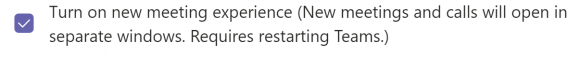New Teams Meeting Experience Now Available Teams supports 49-person video, pop-out meetings, and more!
August 10, 2020
Teams recently introduced support for a 49-person large gallery view, as well as a new “Together” mode meant to minimize Zoom Fatigue and increase meeting engagement. Both of these new video features are available as part of a new meeting experience which moves Mute, Share Screen, and other controls to the upper right corner window.
Microsoft will be enabling the new meeting experience for everyone around the week of August 17th. Can’t wait? Go to your Profile Picture – Settings, and check the box for Turn on new meeting experiences. Then, restart your computer for the change to take effect (or fully Quit teams and restart).
Large video layouts are now available on Mac and PC, and are coming to iOS and Android at the end of the month. Additional dynamic layouts are also coming in the near future to give you even more control over your meetings. More information on Together Mode is found in the following article: