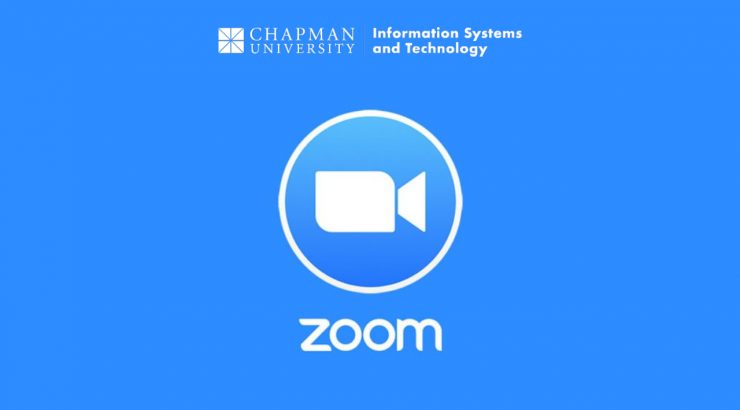
Zoom Cloud Recording Retention Schedule All Zoom Cloud recordings will expire 120 days after recording
November 19, 2020
On January 1st, 2021, Chapman University implemented a new Zoom Cloud Recording Retention Schedule, which is that all Zoom Cloud recordings will expire 120 days after recording, meaning that they will be moved to your Trash folder on the Zoom Cloud. Your Zoom recordings will be automatically copied into Microsoft OneDrive as well as to your Panopto My Folder > Meeting Recordings folder. Any recordings posted to Canvas after the fall 2020 semester should contain links that point to Panopto or OneDrive, as described below.
Recordings moved to Zoom Trash will be permanently deleted after 30 days. Click here for more information about recovering items from the Zoom Trash.
Note: You must download the recording to your computer immediately after restoring deleted items, or they will get purged again.
Alternative for long–term retention
YuJa
YuJa Video Platform is an all-in-one video experience to create, manage, discover, and deliver video content across devices. YuJa integrates with Canvas to make it easier for instructors to create, store, and share videos with their students.
Please contact edutech@chapman.edu if you do not see your past recordings.

