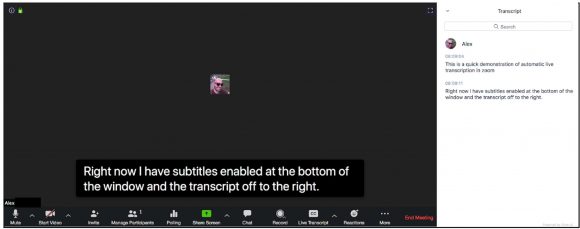Live Auto Captioning Available on Zoom Make your Zoom meetings more accessible by enabling Live Captioning.
February 19, 2021
IS&T is excited to announce that Live Captioning is now available for Chapman Zoom users. With live captioning enabled by the meeting host, all meeting participants will be able to see a transcription what is being said, live time. This will allow better accessibility for meeting participants who are, for example,
- in a space where there is a lot of background noise.
- do not have access to headphones or speakers.
- benefit from hearing and reading content simultaneously.
To turn on the captioning, simply go to the meeting controls menu at the bottom of your Zoom meeting window and select “Live Transcript”. (see below)
Once enabled, all you need to do is start speaking and Zoom will do the rest.
For more about Zoom’s live Auto Captioning, please see the information link below.
Closed captioning and live transcription.