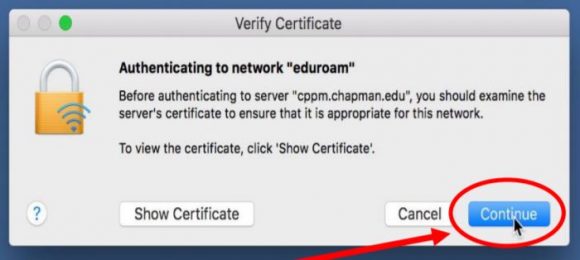Upcoming eduroam Update – June 4th Users will need to re-trust/verify the wifi network certificate.
June 2, 2021
On Friday, June 4th, you may be required to reconnect to the eduroam wireless network due to a technical update that IS&T needs to make. Once the update is completed, our Windows 10, Mac OS and iPhone/iPad users will need to re-trust/verify the eduroam network certificate on their laptops and mobile devices. This will be required to reconnect to the eduroam wireless network.
Below is a screenshot for each device of the message users can expect to see once they first connect to eduroam after the update. Although we do not anticipate Android users needing to re-trust/verify the eduroam network certificate, we have included these devices as well.
iPhone Network Certificate Message:
MacOS Network Certificate Message:
Android Network Certificate Message:
If you have any questions, concerns, or would like assistance with connecting to the eduroam Wifi network, please contact the Service Desk at Servicedesk@chapman.edu or (714) 997-6600.
Important Note: In the event you do not accept the eduroam network certificate, you will need to remove and re-add the eduroam wireless network on your mobile device. This can be completed by first “Forgetting” the eduroam network on your device’s Wifi settings menu. Instructions for eduroam Wireless setup can be found at wireless.chapman.edu.