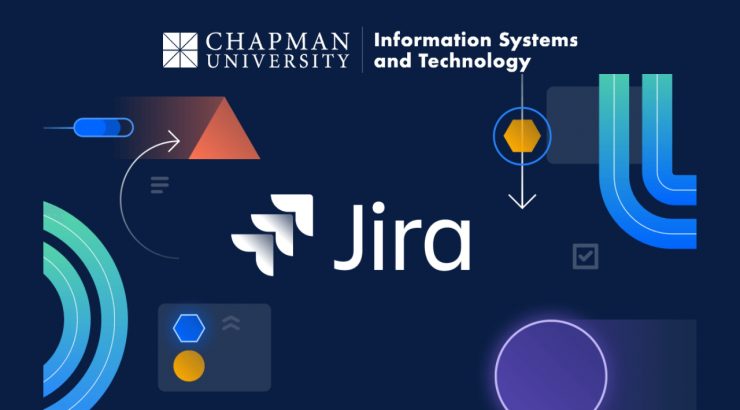
How to Submit a Service Request to IS&T
May 1, 2024
The IS&T Service Desk team has observed a significant increase in the number of tickets being submitted through email. This method, while convenient for submitting requests, does not support efficient sorting of tickets. As a result, this can lead to prolonged resolution times as prioritizing and addressing issues effectively becomes more challenging.
To enhance the efficiency of our ticket processing and ensure faster resolution times, we request that you refrain from using email to create tickets whenever an alternative method is available. Using the designated ticket submission channels, we can streamline our handling processes and improve overall service delivery. We appreciate your cooperation in making these adjustments.
The service ticketing portal, powered by Jira, offers several efficiencies and advantages over traditional methods like email, particularly for managing support requests.
Here are the key reasons why:
- Structured Data Collection: The ticketing portal prompts users to provide specific information that categorizes and details their issues. This structured input ensures all necessary details are included from the start, reducing the need for follow-up questions and enabling faster resolution.
- Automated Routing and Prioritization: The system can automatically classify and route tickets to the appropriate department or support staff based on the information entered. It also prioritizes issues based on severity, ensuring that critical problems are addressed promptly.
- Tracking and Status Updates: The portal allows users and support staff to track the progress of requests in real time. Users can check the status of their tickets at any time, and support teams can easily see queues and histories, improving transparency and accountability.
- Improved Communication: Communication features like updates, comments, and alerts within the ticketing portal keep all stakeholders informed. This centralized communication eliminates the confusion and delays that can occur when using email threads.
Click on the button for quick access to the Service Desk portal: 
Please note that you will need to sign in with your Chapman Credentials before submitting a ticket. Upon accessing the portal, you’ll find various ticket types available for creation. Kindly review the options to ensure your ticket is directed to the appropriate department within IS&T.
You may also access the Service Desk ticketing portal and contact us by visiting the Service Desk information page.
Thank you,
Chapman University Information Systems & Technology (IS&T)

