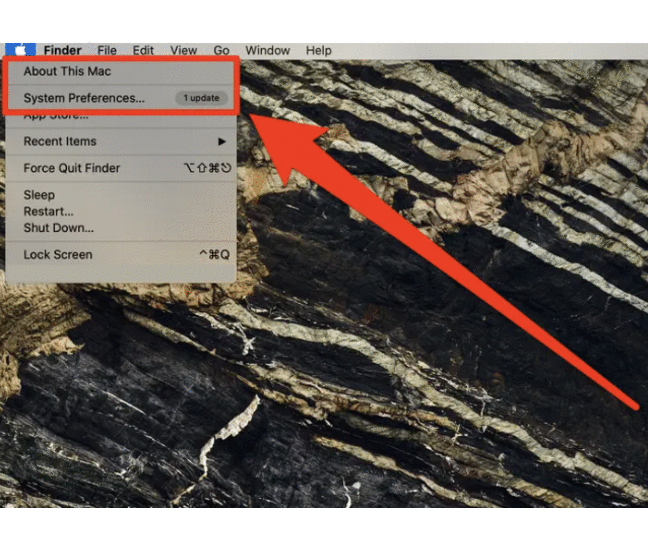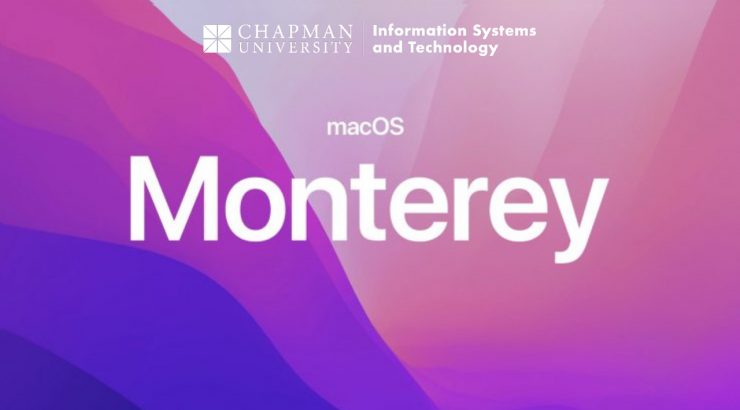
What Everyone Ought to Know About Updating Their Mac Operating System
May 9, 2022
You may have noticed those little reminders that appear on your Mac every time you open a window reminding you that your computer is not up to date! Contrary to popular belief, updating software is not designed to ruin our lives. It actually helps to keep our computers secure.
The computer operating system is a set of software programs that run on your device to control its various functions. It can execute a command or control a process. Having an operating system installed correctly can also help prevent computer issues. An operating system update is a process that fixes various problems that prevent your device from performing correctly. It’s important to regularly update your Mac to ensure that it’s running smoothly. Doing so can help improve the performance of your device and prevent it from experiencing issues. Also, having the proper resources is vital to ensure that your Mac is protected and help prevent it from installing harmful software.
To update your Mac’s operating system, follow the steps below:
Before you get started, it is a good idea to back up your data. We recommend using CrashPlan or Microsoft OneDrive.
- Click on the Apple menu in the top left corner of your screen.
- Click on System Preferences.
- In the System Preferences window, click Software Update.
- Click Update Now.
- If you check the box for “Automatically keep my Mac up to date,” your computer will detect the new updates.
Specific applications like Zoom require authorization after a major software update to run on your Mac again. Check out the steps in the following blog to find out how to authorize them: I updated my Mac and can’t share my screen in Zoom!
If you have questions about updating your Mac or need assistance, please contact the Service Desk at 714-997-6600 or email servicedesk@chapman.edu.
Thank you,
Chapman University Information Systems & Technology