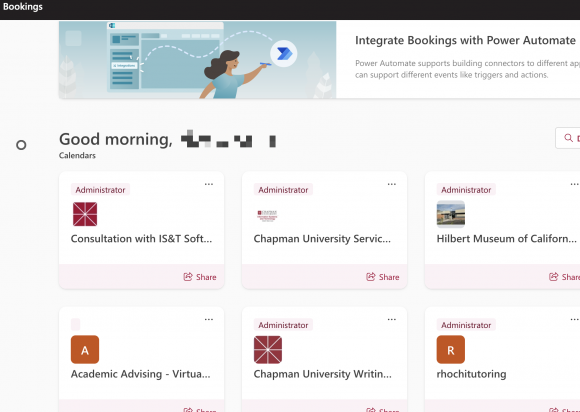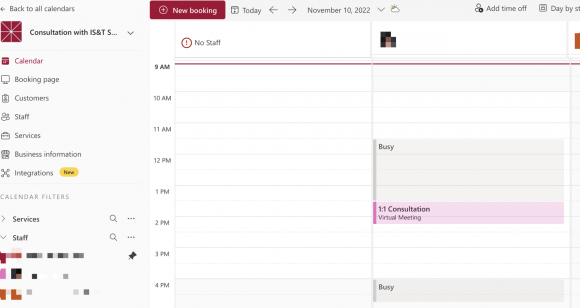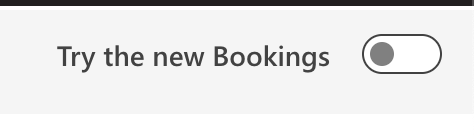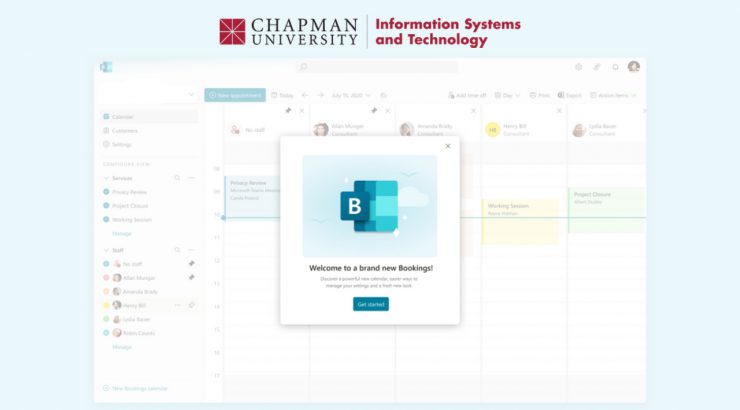
Microsoft Bookings is Getting a New Look! Fresh look and new features
November 10, 2022
Microsoft Bookings makes scheduling and managing appointments a breeze. Bookings includes a web-based calendar integrated with Outlook to optimize your calendar and give you the flexibility to book a time that works best for folks requesting meetings. Email and SMS text notifications reduce no-shows and enhance satisfaction. You save time with a reduction in repetitive scheduling tasks. With built-in flexibility and the ability to customize, Bookings can be designed to fit any situation.
You can use MS Bookings to make your organization’s meetings virtual with online meetings via Microsoft Teams. Each appointment booked as an online meeting creates a unique meeting link that is sent to attendees so they can join via a web browser, phone dial-in, or Teams app.
Microsoft recently announced a new update is coming to MS Booking. While there will not be an impact on access or performance, the previous version of MS Bookings will get deprecated sometime this month as the platform is getting a new look. With this new fresh look, a new admin interface has been introduced with the same functionalities but a different view for you. Moreover, your front-facing Bookings Page now has the option to be changed to a new view or stick with the classic view.
Preview 1: New Welcome Screen
Preview 2: New Admin Console
To get ahead and comfortable with the new admin interface and experience, please click on ‘Try New Bookings.’ Unfortunately, we do not have a set date for when the old MS Bookings will be going away.
Thank you,
Chapman University Information Systems & Technology