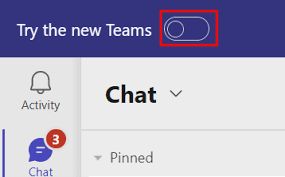Welcoming the New Microsoft Teams Experience
March 15, 2024
Dear Chapman Community,
On Friday, March 22, we will be switching to the new Microsoft Teams! This upgrade is part of our ongoing commitment to provide the best tools and technology to support our learners, educators, and staff.
The new Microsoft Teams brings innovative features designed to make our digital interactions more efficient, engaging, and enjoyable. It offers a simpler user experience and is up to twice as fast as Classic Teams while consuming 50% less resources. Here is a glimpse of what to expect:
- Enhanced Meeting Experiences: The new Teams introduces dynamic view options, customizable backgrounds, and Together mode scenes, making virtual gatherings more immersive and natural.
- Improved File Collaboration: The enhanced file storage access allows for real-time collaboration, with advanced editing and sharing capabilities directly in Teams.
- Better Security and Compliance: Your data and conversations are safer than ever. Teams ensures that our institution’s compliance standards are met, giving you peace of mind to focus on what matters most.
- Streamlined Communication Channels: A more organized way to communicate with new channel management features. Whether it is for departmental meetings, class discussions, or administrative communication.
- Personalized User Experience: From custom notifications to a refined search interface, navigating and finding information is faster and more intuitive.
You can start using the new Teams now by toggling it on in the upper left corner of the Classic Teams application.
Click here to learn more about the new Microsoft Teams and features. If you have any questions or concerns, please contact the IS&T Service Desk team at servicedesk@chapman.edu.
Thank you,
Chapman University Information Systems and Technology (IS&T)