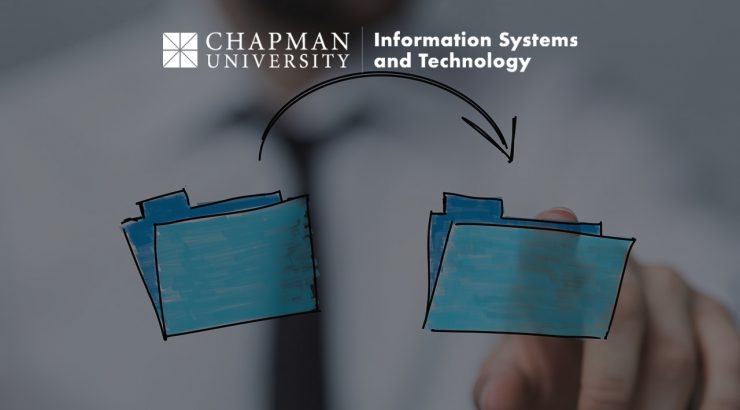
Using Friendly File Names for a Better Digital Experience
August 29, 2022
A good file naming convention can help ensure that your files will work seamlessly across various operating systems, such as Windows and Mac OS X, and transfer easier across platforms.
Non-descriptive or descriptive file names are commonly used for files and folders that require a link between the source material and the digital object. Descriptive file names are also helpful for projects with already established identity schemes that link the source material to the digital file. However, inconsistent use of terms and sentences can lead to errors in sorting and indexation.
Some applications may not recognize spaces or will process your files differently when using spaces. Therefore, replacing spaces in file names with an underline (_) or hyphen (-) is recommended. Punctuation, symbols, and special characters, such as periods, are also prohibited. Some operating systems, such as Windows and Mac OS X, use these symbols to perform certain tasks and use them to identify specific file formats, such as .jpg, .doc, and .pdf.
These are some best practices for choosing file names:
- The character length of a file name should not exceed 25-35 characters. It should also be consistent with the type of work that you are doing and be unique.
- If you want to organize your files in numerical order, use leading 0s to help sort them by number. “001, 002, …010, 011 … 100, 101, etc.” instead of “1, 2, …10, 11 … 100, 101, etc.”.
- Use a period followed by a file extension (for example, .tif, .jpg, .gif, .pdf).
- When writing a name, use a lowercase letter instead of a single word. For instance, if the name has more than one letter, start each word with an upper-case letter. “File_Name_Convention_001.doc.”
- Use letters and numbers but not characters and symbols. Characters could cause complications when transferring files across platforms.
- Use international standard date notation: YYYY-MM-DD or YYYYMMDD.
- Avoid blank spaces.
For more information, please refer to Restrictions and Limitations in OneDrive and SharePoint.
Thank you,
Chapman University Information Systems & Technology Department
