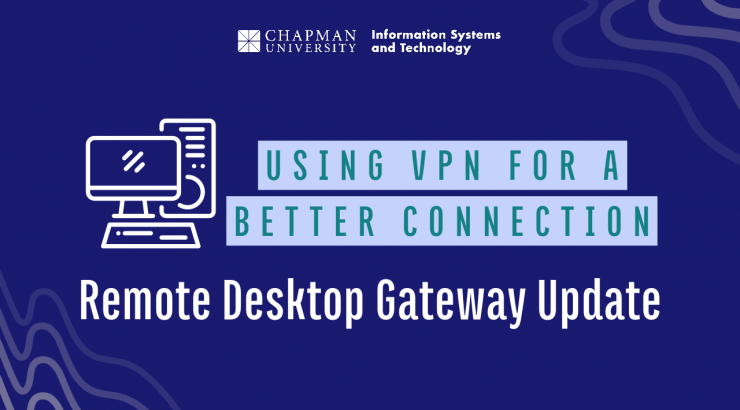
Important Update: Disabling RDG (Remote Desktop Gateway) for Chapman Users
November 13, 2023
Dear Chapman University Community,
We would like to inform you that the Information Systems and Technology Team (IS&T) has disabled access to Remote Desktop Gateway (RDG) on November 13, 2023. This decision was made as part of our ongoing efforts to enhance information security and allocate resources more efficiently.
Remote access is not going away, but from now on, those individuals who used Remote Desktop Gateway (RDG) in the past will be able to work away from the campus provided by Chapman University. The VPN allows secure access to Chapman University sites without needing a Remote Desktop Gateway. More information on disabling RDG and gaining access to the VPN can be found at the end of this announcement.
Why We Enabled/Disabled This Feature:
During the height of the pandemic, our primary goal was to ensure that our team members could work effectively from home and maintain the highest level of productivity. To achieve this, we temporarily enabled certain software features to:
- Facilitate remote collaboration and communication.
- Ensure data accessibility and security outside the office.
- Adapt to the changing needs of our workforce and business operations.
As the situation stabilizes, these features have been re-evaluated. The main reasons for disabling RDG are:
- Optimization: Some of these features were implemented as stopgap solutions during the pandemic and have become redundant.
- Security: With the return to the office and a greater emphasis on cybersecurity, we need to reduce potential vulnerabilities and risks associated with specific features.
- Simplicity: Streamlining our software environment will enhance usability and reduce user complexity.
As we mentioned above, remote access is not going away!
Who to contact for Support or Questions:
We understand that this change will affect some of you, but we want to ensure that we will provide support and resources to assist with the transition. Our Service Desk support team will be available to address any questions or concerns you may have. Please contact the Service Desk at servicedesk@chapman.edu or (714) 997-6600.
Thank you,
Chapman University Information Systems and Technology (IS&T)
TWO-STEP INSTRUCTIONS FOR DISABLING RDG AND USING VPN
Step 1: How to Disable RDG (Remote Desktop Gateway):
To disable Remote Desktop Gateway, follow the instructions below:
- Using the Start Menu/search bar, open the program Remote Desktop Connection.
- Select Show Options.
- Select the Advanced tab.
- Select Settings.
- Select Automatically Detect RD Gateway Server Settings.
- Click OK to finish the process.
Step 2: How to Access/Connect Using VPN:
Virtual Private Network (VPN) allows the Chapman community to securely connect to Chapman network resources while working off campus. Please visit the VPN Information page for more information on gaining access to your device and other resources to assist with the update.

