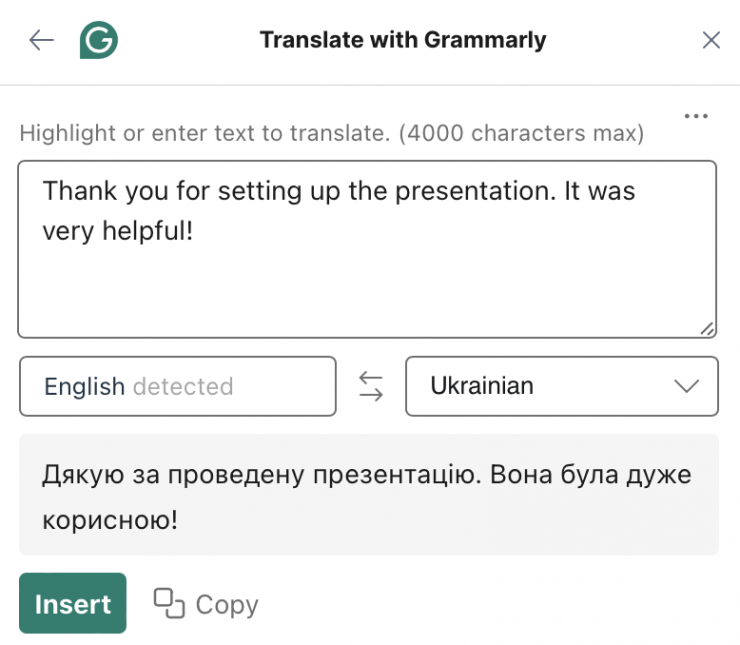Grammarly’s New Translation Feature Has Landed at Chapman University
September 10, 2024
Grammarly’s translation feature is designed to work where you already write. Whether drafting an email, working on a document, or chatting with colleagues, you can translate text directly within Grammarly. This minimizes the need to switch between different tools, keeping your workflow smooth and uninterrupted.
Using the translation feature is straightforward. Click the lightbulb icon next to the Grammarly button, stype“translate,” and select “Translate with Grammarly.” You can then type or highlight the text you want to translate, choose the target language, and instantly see the translated text. You can insert it directly into your document or copy it to your clipboard.
Grammarly’s translation tool supports 19 of the world’s most widely spoken languages, including Chinese (Simplified), Dutch, English (British and American), French, German, Indonesian, Italian, Japanese, Korean, Spanish (including variants for Argentina and Mexico), Polish, Portuguese (including Brazilian Portuguese), Swedish, Turkish, and Ukrainian.
Leveraging advanced AI, Grammarly provides translations that capture nuances and preserve the original intent of your message. This ensures that your translations are accurate and contextually appropriate, making your communication more effective.
By integrating translation directly into your writing process, Grammarly helps you stay focused and productive. There’s no need to copy and paste text between different applications, which saves time and reduces the risk of errors. This feature is especially beneficial for teams working in multilingual environments, as it streamlines communication and collaboration.
Grammarly takes your privacy seriously. The translation feature complies with strict content safety protocols and does not retain data, ensuring your work remains secure. Grammarly Premium is available to all Chapman students, faculty, and staff. Activate your account by visiting the Grammarly information page. If you have questions or concerns or need assistance with Grammarly, please get in touch with the Service Desk at servicedesk@chapman.edu.
Thank you,
Chapman University Information Systems and Technology (IS&T)