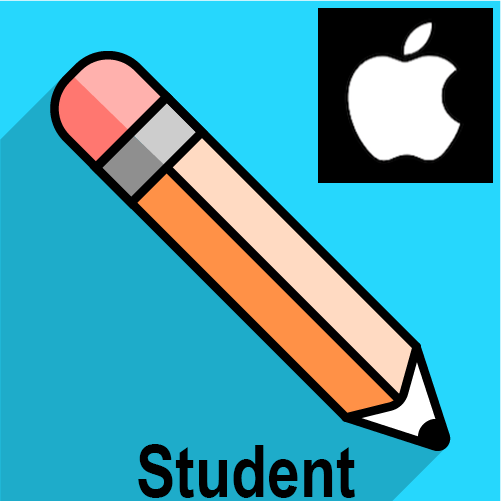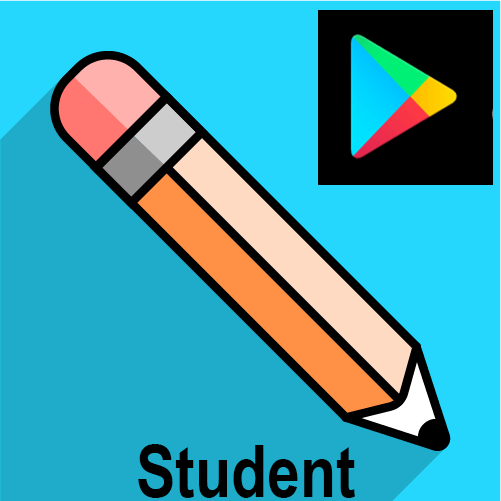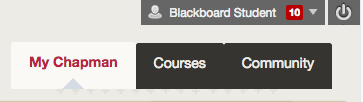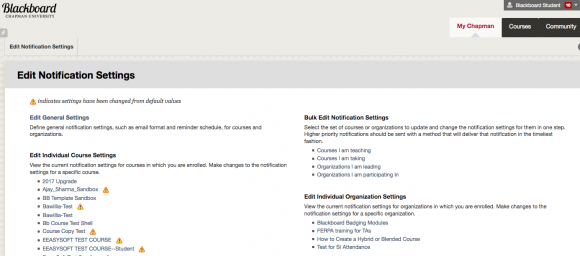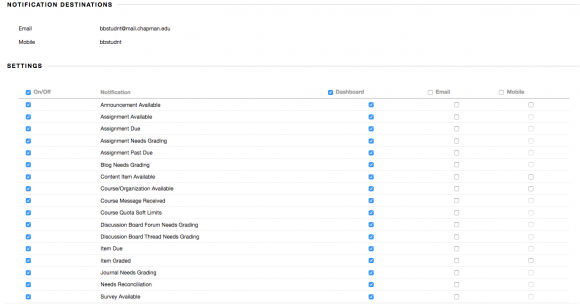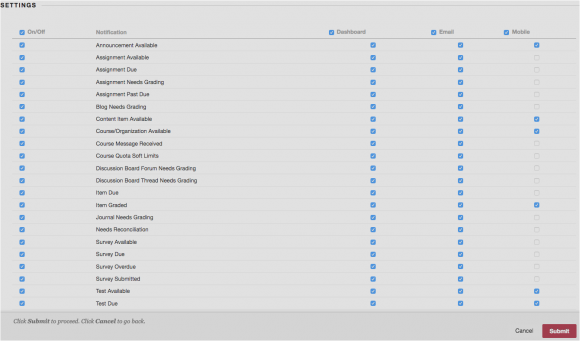Blackboard Student App
January 26, 2018
Blackboard app is Blackboard’s brand new mobile application that gives students a quick and easy way to access courses, interact with instructors and other students, and view content.
- Quickly view course content
- Submit assignments. Upload media from Google Drive™, OneDrive®, and Dropbox.
- Take tests
- View grades and feedback from instructors
- View announcements
- Participate in discussions
- Push notifications
Download App
The Blackboard Student app is available on iOS 8+ and Android 4.0.3+ tablets and phones.
Download on your Apple® device
Download on your Android™ device
Setup Notifications
Log into Blackboard. Next to your name, click the down facing arrow at the top right.
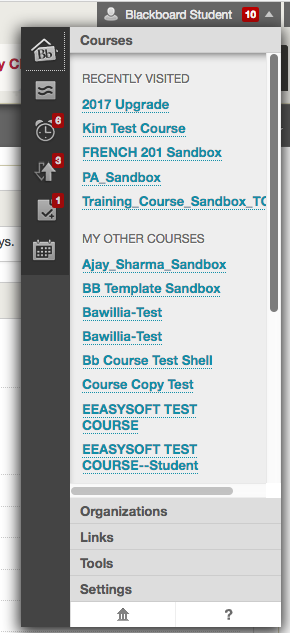 Select Edit Notification Settings.
Select Edit Notification Settings.
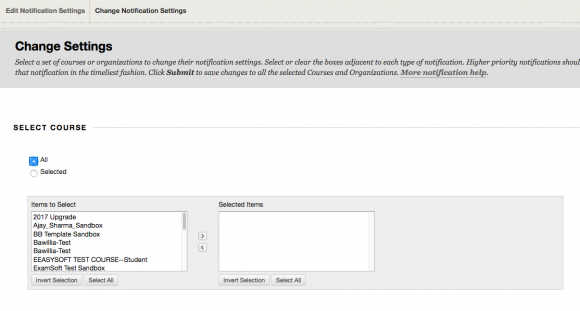 Select the boxes next to Email and Mobile.
Select the boxes next to Email and Mobile.
Click Submit.