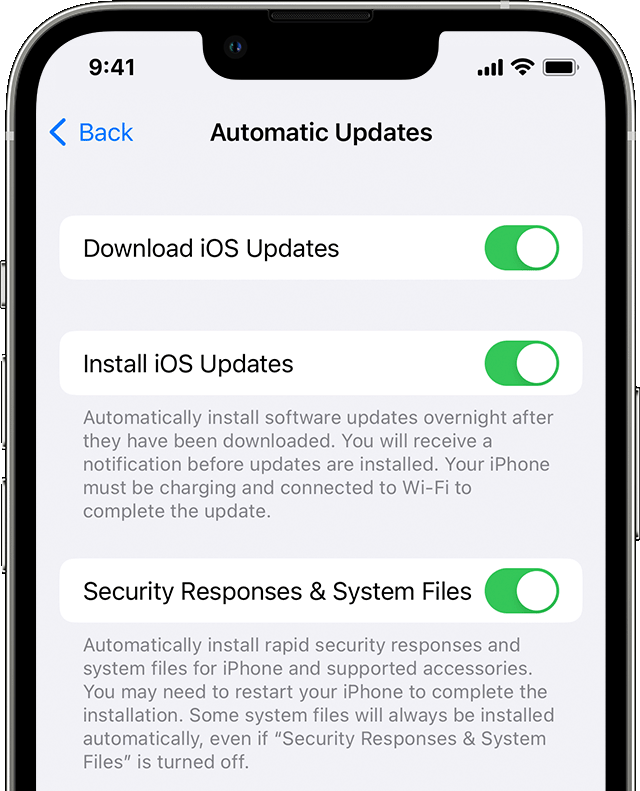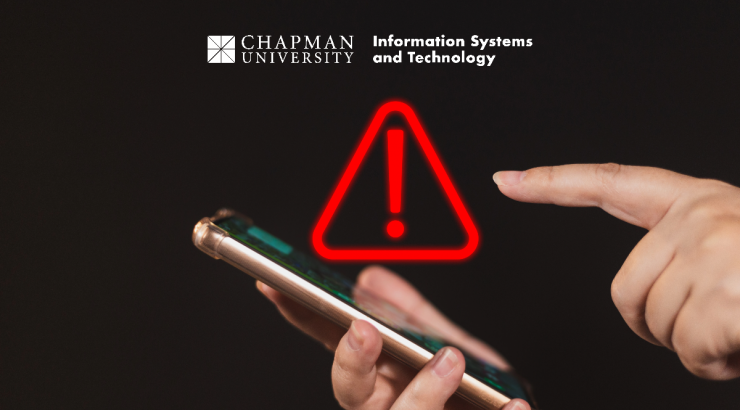
Update Now: Apple Patches Security Flaw That Allows Device Takeover
September 11, 2023
According to Yahoo, Apple has released a critical iOS 16 security update for iPhones and iPads to patch a particularly malicious bug that could allow a hacker to take over your device with no action on your part. The “zero-click, zero-day” exploit allows attackers to install NSO Group’s Pegasus spyware, which could let them read a target’s text messages, listen in on calls, pilfer and transmit images, track their location and more.
To install this critical update, please follow these steps:
- Open the “Settings” app on your iPhone or iPad.
- Select “General” and then choose “Software Update.”
- Look for the iOS 16.6.1 or iPadOS 16.6.1 software update; tap to initiate installation.
If you do not see the update, please return to the “General” settings page and select “About” to verify your current iOS version. If you are not on version 16.6.1, repeat the above steps. If the update is still unavailable, attempt to restart your device, ensure you have a stable internet connection, and try again.
We recommend you enable “Rapid Security Responses” on your devices.
Rapid Security Responses deliver important security improvements quicker before they are included in future software updates.
To get Rapid Security Responses automatically:
- Go to Settings > General > Software Update.
- Tap Automatic Updates.
- Make sure that “Security Responses & System Files” is turned on.
Please note that this critical security update applies to Apple Watch devices as watchOS 9.6.2. If you own an Apple Watch, follow the steps outlined here.
We strongly emphasize the urgency of this matter and urge you to update your devices as soon as possible. By doing so, you not only safeguard your personal data but also contribute to protecting our campus against potential cyber threats.
Your prompt attention to this matter is appreciated.
Stay safe and secure!
Chapman University IS&T (Information Systems & Technology)