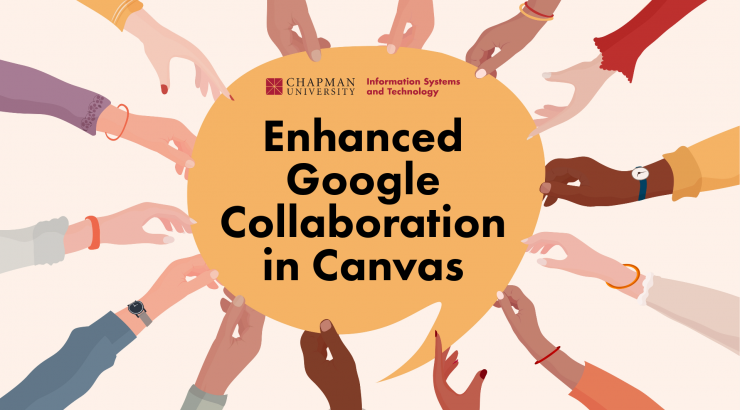
Enhanced Collaboration and Seamless Grading With Google Assignments in Canvas
November 6, 2023
Google Assignments LTI 1.3 has just reached a significant milestone by integrating with Collaborations in Canvas, completing its transition from the legacy Google Apps LTI. This means instructors and students can now collaborate in real-time on several types of Google Workspace files, including Docs, Sheets, Slides, Forms, and more. This enhanced integration also offers improved security and flexibility.
The Educational Technology Services team (ETS) will soon transition from Google Apps LTI to the new Google Assignments LTI 1.3 in Canvas. The transition is essential to enhance collaboration and streamline coursework.
Key Benefits:
- Seamless Workflow: Users can access and collaborate on Google Workspace files within the Canvas Learning Management System, eliminating the need to switch between multiple platforms.
- Real-Time Collaboration: Multiple users can work simultaneously on a document, allowing for real-time collaboration and fostering teamwork among students.
- Version Control and History: Collaborations automatically tracks changes, ensuring transparency and accountability. Users can view revision history, restore previous versions, and see who made specific changes.
- Simplified Grading: Instructors can easily access and evaluate collaborative assignments, providing feedback and assessing individual contributions within the familiar Canvas grading interface.
This transition promises a more efficient and secure way to work with Google Workspace files within Canvas, providing a seamless experience for both teachers and students.
We will share more information and key dates about the transition in future announcements. If you have any questions, please contact the ETS team at canvas@chapman.edu.
Thank you,
Chapman University Information Systems and Technology team (IS&T)

