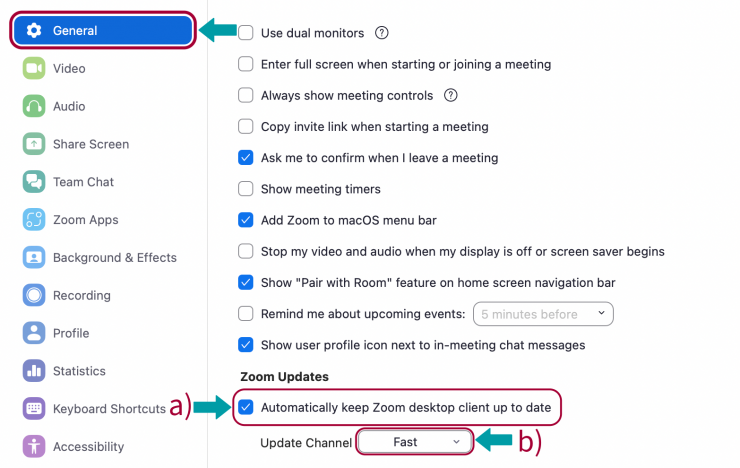Embrace the Fast Update Option on Zoom!
March 25, 2024
Zoom constantly evolves with new features and security enhancements. To make the most of this evolving technology and ensure your digital interactions are both secure and efficient, turning on automatic updates and selecting the “Fast Update” is a strategy everyone should adopt. Here is why:
Stay Secure
The primary reason to keep your Zoom application updated automatically is security. Digital threats are increasingly sophisticated these days, and staying ahead with the latest security patches is crucial. Like any other software, Zoom periodically releases updates to address vulnerabilities and enhance security measures. By enabling automatic updates, you ensure these critical fixes are applied as soon as they are available.
Access New Features Instantly
Zoom continuously works to improve the user experience, adding new functionalities and enhancing existing ones. By selecting the Fast Update option, you are not just ensuring security but also among the first to access the latest features and improvements. This could include better video and audio quality, new meeting management tools, enhanced virtual backgrounds, or more efficient ways to collaborate and share content.
Improve Stability and Performance
Updates often include optimizations that improve the overall performance and stability of the application. This could mean fewer crashes, faster load times, and a smoother experience during calls. Automatic updates ensure that you are always running the most stable version of Zoom, leading to more reliable and efficient meetings or virtual gatherings.
Enabling automatic updates and selecting the Fast Update
Please note that if you do not see the option to enable automatic Zoom updates, your device is managed by IS&T, and updates get pushed to your device automatically.
- Open the Zoom desktop client and sign in.
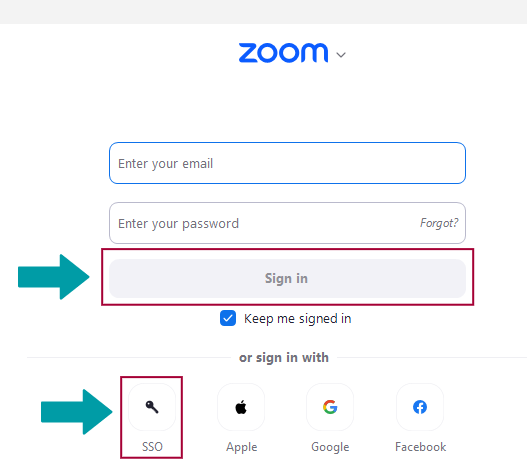
- Click on your profile picture, then click ‘Settings’.
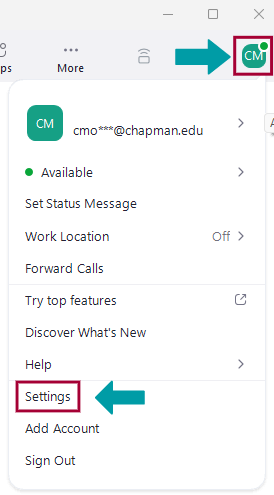
- Navigate to the ‘General’ tab and find the ‘Zoom updates’ section.
- Check the box for ‘Automatically keep Zoom up to date.’
- Select ‘Fast’ from the update options.
Please Take Note of the Following Important Dates
On April 21, 2024, Zoom will update to version 15.5.5; on May 5, 2024, it will update to version 5.16.5. To avoid any potential issues with the update, it is imperative that you update to the latest version immediately and enable Zoom Fast Update. If you are on a Chapman managed device and do not see the ability to update, contact the service desk.
To learn more about Zoom at Chapman University, visit our Zoom information page. If you need assistance or have questions about Zoom, please contact the IS&T Service Desk at servicedesk@chapman.edu.
Thank you,
Chapman University Information Systems and Technology (IS&T)