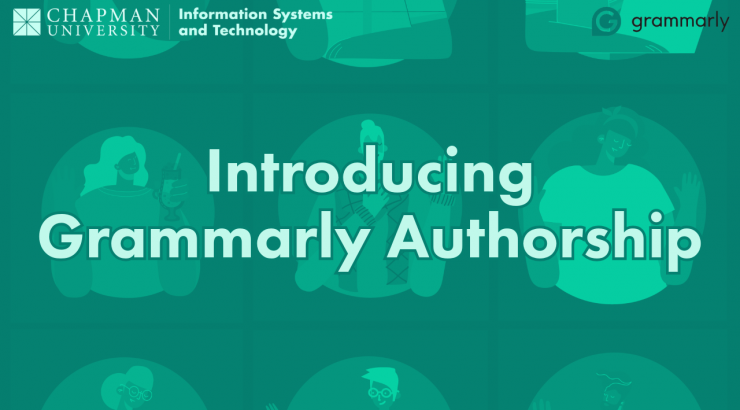
Grammarly Authorship Is Now Available to the Chapman Community
December 5, 2024
Grammarly Authorship is a feature designed to help users identify and attribute the sources of text within a Google Doc and Microsoft Word document. It is now available to all Chapman University Grammarly users. Once activated, it tracks and categorizes text sources as you compose your document.
Authorship can automatically distinguish between text that is typed, pasted from a browser-based source, or pasted from an unknown source, such as a private browsing window. Because Grammarly operates directly within your browser, Google Docs, and Microsoft Word, it can further identify and categorize AI-generated text, user-typed text, and content modified using Grammarly’s generative AI rephrasing tools. In addition, Authorship tracks text that is refined using Grammarly’s traditional features, such as grammar corrections, clarity improvements, and word choice suggestions.
To enable Authorship, you’ll need to grant Grammarly access to your browser-based clipboard. When you activate the feature, a pop-up will appear requesting clipboard access. Once granted, Grammarly can assess the source of the most recent copied text that is pasted into your document.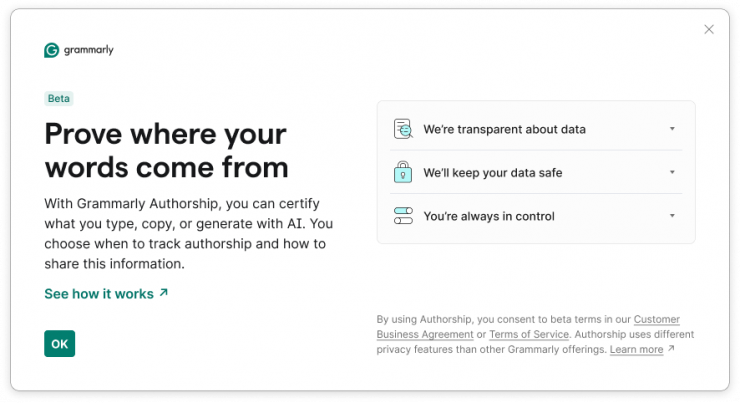 Grammarly only tracks the most recent clipboard entry and does so solely to determine if the text originates from a generative AI tool like ChatGPT or Claude or from a traditional source such as Wikipedia.
Grammarly only tracks the most recent clipboard entry and does so solely to determine if the text originates from a generative AI tool like ChatGPT or Claude or from a traditional source such as Wikipedia.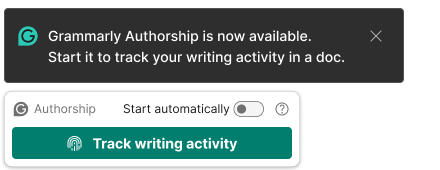
To learn more about Authorship, please visit Introducing Grammarly Authorship. To activate your Grammarly account through Chapman University, visit the Grammarly Premium information page.

