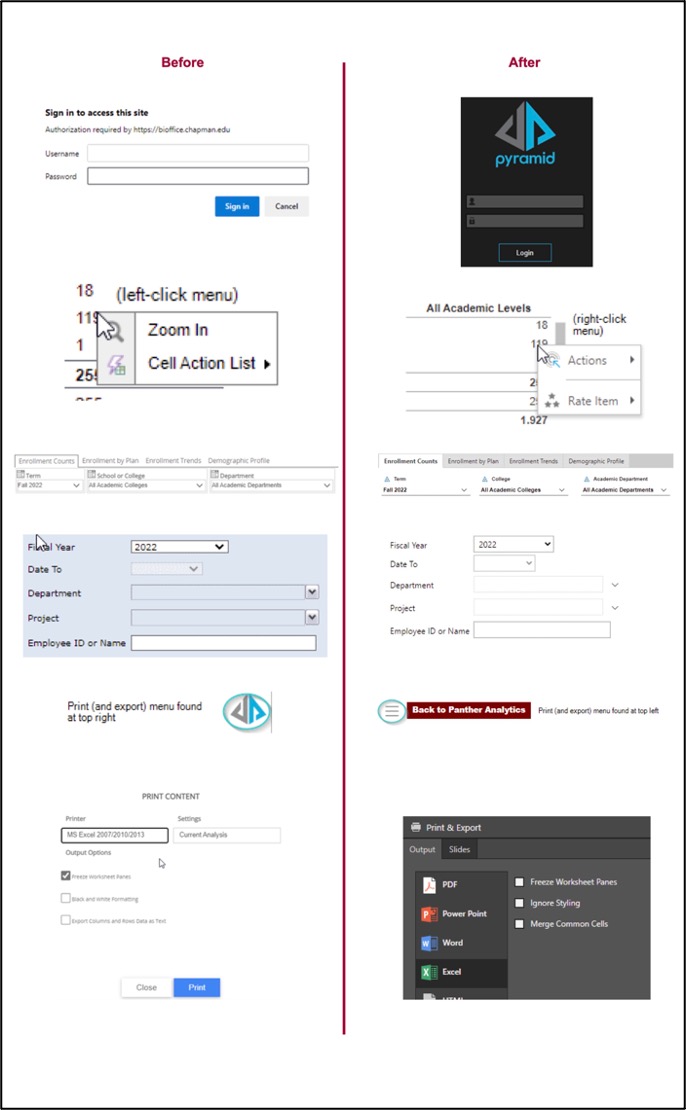Panther Analytics is Getting an Upgrade
November 16, 2022
Panther Analytics from IS&T (Information Systems & Technology) Data Services is a reporting platform that allows university staff in specific roles to view student, finance, and HR reports without having direct access to PeopleSoft, where that information is stored.
In the next few weeks, Panther Analytics users will notice some changes to the reports found on the Panther Analytics home page. While many of these changes are cosmetic or have minimal impact, the following tips may be helpful:
- The login screen will look different. You will still use your Chapman credentials. Both email address and username will work.
- Some reports will load more slowly than before, especially the first time you load them. However, load time should improve after the first time.
- Interacting with cells is now done through a right click instead of a left click. (Please keep in mind that not all actions are available across all reports. This behavior is consistent between new and old versions).
- The appearance of the reports has changed. However, tab and dropdown locations and functionality are the same.
- The print/export menu appearance has changed, and it is now found at the top left of the page. However, the functionality is similar.
For more information about Panther Analytics, please see the Panther Analytics home page and review the instructions for receiving access.
Thank you,
Chapman University Information Systems & Technology