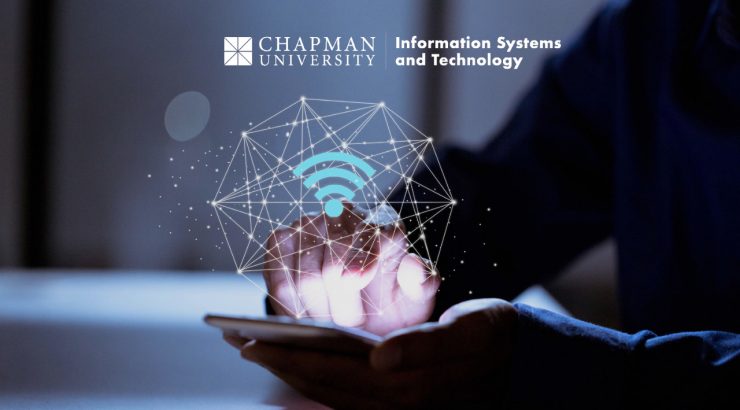
Join Eduroam Wi-Fi for Fast and Reliable Internet Access
August 25, 2023
Eduroam is a secure, global Wi-Fi roaming service that provides Chapman University students, faculty, and staff with easy and secure internet access.
Why Choose Eduroam?
Easy, fast access: Once you have set up Eduroam, your device will automatically connect to the network whenever you are in range. Connection speeds are faster on Eduroam than our guest network, Chapman Open.
Secure Connection: Your online security matters. Eduroam offers encrypted connectivity, ensuring your data remains private and protected from potential threats.
Global Access: Planning to other institutions? Many universities worldwide offer Eduroam access, so you can stay connected and productive even when you are on the go. Your device will auto-connect when visiting.
How to Get Connected:
Visit IS&T’s Eduroam information page to access the instructions and learn how to set up Eduroam on your device(s).
Staying in campus housing?
Many home devices (e.g., televisions, Amazon Echo, Apple TV) do not support Eduroam. You must follow a special device registration procedure before connecting your device for the first time. Review registering devices on Chapman Open for more details and contact the Service Desk should you need further assistance.
Have a Wi-Fi issue or other feedback? Let us know!
If you have issues connecting a new device to our network, please contact the Service Desk for assistance. Should you experience a sudden outage or decrease in performance, feel free to provide feedback on this page. The feedback will go directly to our networking group for analysis.
Thank you,
Chapman University Information Systems and Technology (IS&T)

