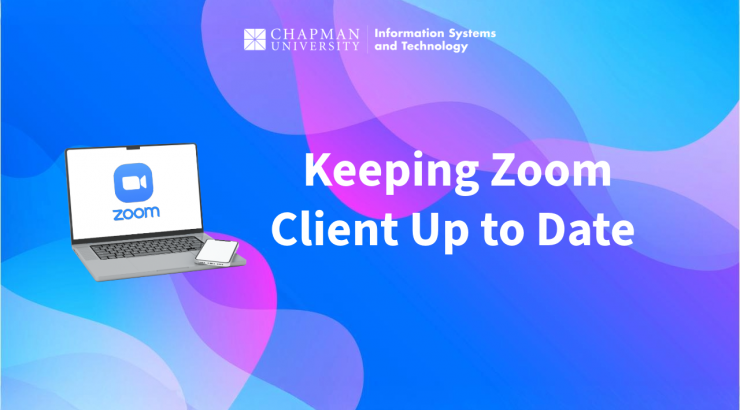
Keeping Zoom Client Up to Date
October 7, 2024
Dear Campus Community,
To ensure you have the best experience with Zoom, it’s crucial to keep your Zoom client updated to the latest version. Regular updates bring new features, enhance security, and improve overall performance.
In addition, Zoom enforces a new minimum version every three months (the first weekend of February, May, August, and November). The next enforcement will be on November 2, 2024. If you would like to learn more, please visit the Zoom Software Quarterly Lifecycle Policy page.
Why Update?
- New Features: Stay ahead with the latest functionalities that Zoom has to offer.
- Security Enhancements: Protect your meetings with the most recent security updates.
- Bug Fixes: Enjoy a smoother experience with resolved issues and improved stability.
How to Update Your Zoom Client:
- For Desktop (Windows, macOS, Linux):
- Open the Zoom desktop client.
- Click on your profile picture and select “Check for Updates.”
- Follow the prompts to download and install the latest version.
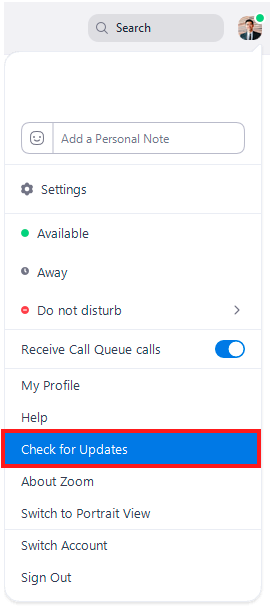 Important Note: If your device is managed by Chapman University IS&T, any updates will be pushed to it; therefore, you don’t need to manually update your device.
Important Note: If your device is managed by Chapman University IS&T, any updates will be pushed to it; therefore, you don’t need to manually update your device.
- For Mobile (iOS, Android):
- Open the Zoom app on your mobile device.
- You will receive a notification if an update is available.
- Follow the instructions to update the app via the Google Play Store or Apple App Store.
If you encounter any issues or need assistance with updating your Zoom client, please contact the IS&T Service Desk.
Thank you,
Chapman University Information Systems and Technology (IS&T)

