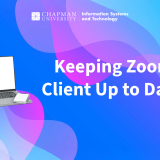Upcoming Zoom Changes in Classrooms
IS&T’s Classroom Technology team is working on enhancing the classroom technology experience. As part of this effort, Zoom meetings will be hosted directly from the Classroom PC instead of the Zoom touchpanel. Reason for the Change By centralizing Zoom functionality on the Classroom PC, instructors will benefit from an efficient and seamless experience that aligns more