New and Improved Blackboard Faculty Support Tab
July 10, 2017
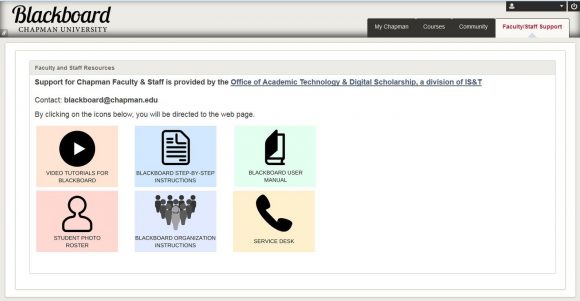 At the top right of your Blackboard page you will see 4 tabs: My Chapman, Courses, Community, and Faculty/Staff Support.
At the top right of your Blackboard page you will see 4 tabs: My Chapman, Courses, Community, and Faculty/Staff Support.
The Faculty/Staff Support page now has icons that link to some amazing resources for Faculty and Staff.
- Video Tutorials For Blackboard- These videos cover course design, communication, collaboration, and assessment.
- Blakboard Step-by-Step Instructions- This support site provides step-by-step insturctions for course design, communication, collaboration, and assessment.
- Blackboard User Manual- This manual provides documentation for course design, communication, collaboration, and assessment.
- Student Photo Roster- This site provides instructors to view and print their student photo roster.
- Blackboard Organization Instructions- These instructions cover creating a new organization, adding users, removing users, and changing user roles.
- Service Desk- This site provides resources and services to computing problems.


