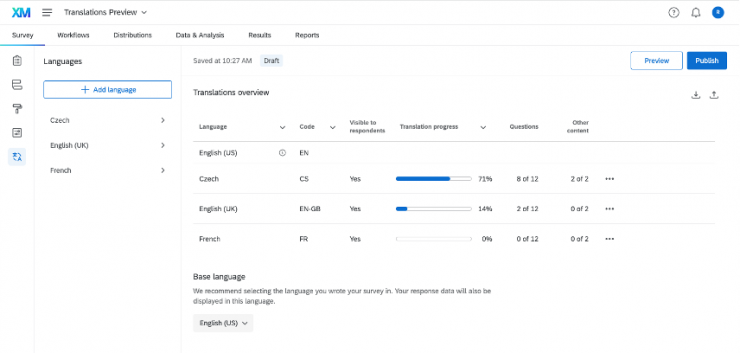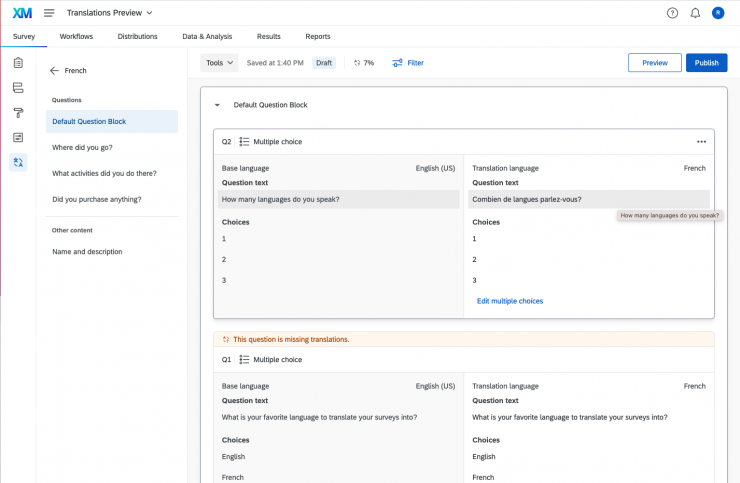Announcement: Qualtrics Survey Translations Update
July 7, 2022
Qualtrics, the web-based software that helps create and manage surveys, has recently redesigned its Survey Translation Interface. The new translations overview page provides a quick and comprehensive view of the languages and access to the next steps.
The new survey translation page features consistent navigation and a variety of translation fields to make it easier to reference the base text. It also allows users to easily navigate through the various sections of the survey.
They have also introduced new features to help make translations more efficient. These features include:
- Exporting only untranslated items: This enables you to easily make translation updates to ongoing projects without affecting your original translations.
- Auto-translate for the entire survey: You will now be able to use our auto-translate feature on an entire survey, streamlining the experience.
To learn more about this product at Chapman University, please visit our Qualtrics page.
Thank you,
Chapman University Information Systems and Technology