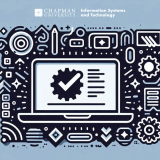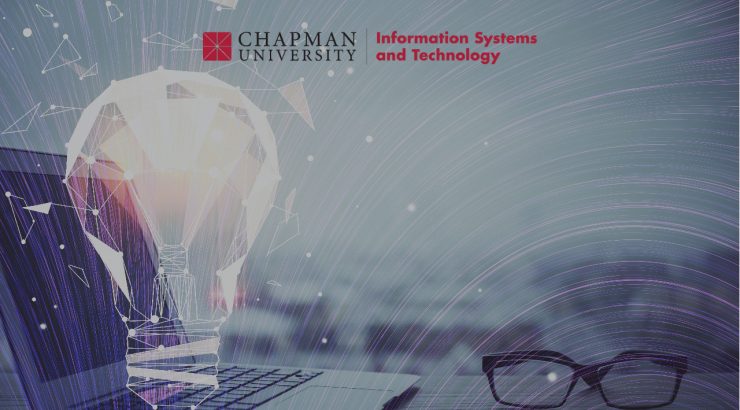
Technology Tips to Help You Prepare for the Spring Semester
December 20, 2022
Chapman University Information Systems and Technology (IS&T) has a few technology tips to help you stay organized and connected during the interterm. We have also included links to various IS&T web pages to assist you in getting access to digital resources more efficiently.
- Stay organized: Use a digital calendar or planner such as Microsoft Outlook to keep track of your schedule and assignments. This can help you stay on top of your workload and ensure you do not miss any important deadlines or meetings.
- Learn virtual communication tools: During the interterm, you may need to communicate with your classmates, teachers, or colleagues remotely. Make sure to familiarize yourself with video conferencing tools such as Zoom or Microsoft Teams, and consider using collaborative tools like Google Docs to work on projects with others.
- Keep your devices and software up to date: Make sure to keep your devices and software up to date to ensure that they are running smoothly and are secure. This may involve installing updates or patches or upgrading to the latest version of a particular software.
- Keep up with Canvas: If you are a Canvas Learning Management System (LMS) user, familiarize yourself with it. This is where you will access course materials, submit assignments, and communicate with your classmates and instructors. Make sure you know how to navigate the Canvas LMS and use its features.
- Stay connected: If you are learning or working remotely, staying connected to the internet is vital. Make sure you have a reliable internet connection. If you are working on campus, take advantage of Eduroam.
- Protect your data: Keep your personal and sensitive information safe by using strong passwords and enabling two-factor authentication.
- Take technology breaks: It is essential to take breaks from technology and give yourself time to rest and recharge. Step away from your devices and take breaks, stretch, or get some fresh air. This will help you stay focused and productive during the interterm.
If you need technical support, please contact the Service Desk at servicedesk@chapman.edu or 714-997-6600.
Chapman University Information Systems & Technology