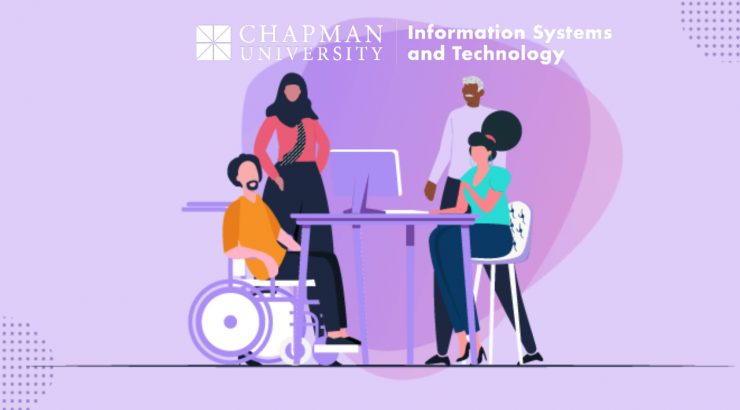
Creating Accessible Documents for All! March 2022 | New Technologies
March 7, 2022
Campus Community,
Having accessible design benefits everyone. It also saves time and effort and can also reduce institutional risk. Moreover, providing an accessible environment for everyone is a vital part of making society more inclusive. It allows people with limited mobility to participate in the community. Finally, having an accessible design will enable people with limited mobility to go about their day without relying on outside assistance.
Many people with limited mobility rely on screen readers to access different content (digital, print, and hybrid). When your documents are accessible, you unlock your content to everyone, and people with differing abilities can read your content and work with your files. You learn, for example, by adding alt texts to images, people using screen readers can listen and understand what the image is trying to convey. Or, by using the recommended colors and styles, you can maximize the inclusiveness of your documents before sharing them with others.
An accessible document is a type of document that can be easily read by people with low vision or blindness. Learning all the aspects of making an accessible document is easy once you are done with the initial stages of copy creation.
A few basic steps should be taken to ensure your content is accessible when creating content. The core steps needed for accessibility are the same regardless of whether your document is in Microsoft Word, Google Doc, Adobe PDF, or another document format:
- Use headings and subheadings
- Use lists
- Use meaningful hyperlinks
- Add alternate text to images
- Identify document language
- Use tables wisely
At IS&T (Information Systems & Technology), we are committed to providing you with resources to be successful in making your documents accessible for all. For a start, we have created a resource page, Heading and Subheadings, to learn more about maximizing the use of headings and subheadings in documents.
We are hosting two workshops on creating accessible documents on 3/22/22 and 3/29/22; we highly recommend everyone to join these workshops and learn the best digital accessibility practices in Microsoft Word and Adobe DC.
Thank you,
Chapman University Information Systems and Technology

