
Want to teach a hybrid course?
Hybrid Technologies Hybrid instruction is typically described as a blend of online and face-to-face instruction. This blend can be mixed in a variety of ways. For example, instructors can choose whether the online portion of the work is synchronous (at the same time) or asynchronous (work fulfilled within a time period, but not necessarily at

Turnitin
Bubble comments– You can leave a bubble comment by clicking anywhere on the page or by selecting a portion of text. Select the speech bubble icon from the in-context marking tool to leave a bubble comment. QuickMarks- You can leave a QuickMark by clicking anywhere on the page or by selecting a portion of text.

Turnitin
The Match Overview The Match Overview gives Instructors a list of all the matches that have been found on a students submitted paper. Click the red numerical similarity score from the similarity toolbar to view the Match Overview. A list of matches will be displayed in descending order. Click the arrow to the right of

Building Inclusive Research
Below is a summary of the thoughts shared in a panel discussion at Chapman University as part of the DRAW (Discover Research and Arts Week), titled “Building Inclusive Research.” Panel participants were Arpita Lal, Erin Pullin, and Jana Remy. Arpita states: Diversity considerations are extremely important at each step of the research process. Intentionally blurring

Turnitin
Similarity Score The color of the report icon indicates the similarity score of the paper, based on the amount of matching or similar text that was uncovered. The percentage range is 0% to 100% The possible similarity indices are: Blue: No matching text Green: One word to 24% matching text Yellow: 25-49% matching text Orange:

Using Flexible Classrooms, part 2
Flexible classroom space on the Chapman University campus is becoming more popular. As shown in part 1 of this series on flexible classrooms, it’s clear to see the variety of layouts for the classrooms. Part 2 of this series (this post), seeks to demonstrate one specific pedagogical style, namely large group collaborations, which are facilitated

Turnitin
What is Turnitin? Turnitin provides originality checking services, class management tools, and paperless digital grading products to educational institutions around the world. What Does Turnitin Do? Similarity Report: Submitted papers are compared for matches or similar text in Turnitin’s database. The database includes billions of web pages: both current and archived content from the internet,

Using Flexible Classrooms, part 1
Have you ever tried to talk to someone who is facing away from you? From a body language standpoint, it certainly doesn’t facilitate much discussion. Unfortunately, in traditional classrooms with heavy/bolted desks and chairs, this is the typical view of anyone sitting behind the first row. Luckily, at Chapman University, we’re adding improved flexibility into several

My Social Media Summer
At the beginning of summer I started a social media experiment, to bring people into the Center for American War Letters Archive with me (and my collaborator Doug) virtually, via FB Live, to share some of our findings from WWII letters. I had no idea what to expect from this experiment, whether it would flounder
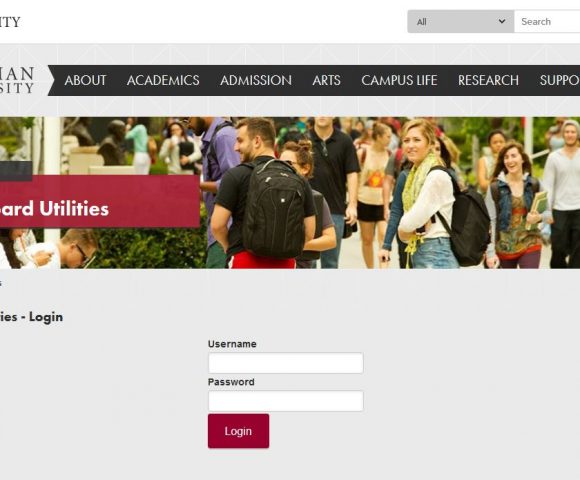
How to generate a Photo Roster of your students
One of the most well-loved tools that we offer for faculty at Chapman, is the Photo Roster, because you can generate and print a list of all of your students with thumbnail photos. I like to print out a copy before the first day of class, and then I make notes (such as preferred name)