
Concluding Unused Canvas Templates
Dear Chapman Community, To keep our Canvas environment organized and up to date, the Educational Technology Services team has concluded unused Template courses and will continue to conclude inactive Template courses periodically. These courses will be set to read-only, meaning no further edits can be made, but content can still be exported. If you need

Calling All Canvas Den Leaders!
Are you a Leader of one or more Canvas Dens? Would you like to take your Canvas Den(s) to the next level by… connecting with fellow Den Leaders at Chapman? learning about the work colleagues are doing with Canvas Dens? receiving tips for designing and managing Canvas Dens? Join the Canvas Den Leader Community! Join
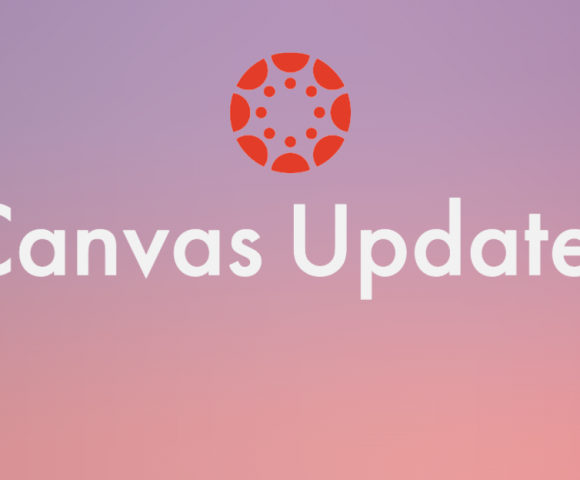
Students Now Have Access to New Analytics in Canvas
Dear Chapman Students and Instructors, We wanted to share the exciting news that students now have access to New Analytics in Canvas. What is New Analytics? New Analytics is a tool in Canvas that provides interactive data visualizations to help students and instructors track course grades, activity, and communication. How can students access New Analytics

Handmade
Every morning, I drink my coffee from the blue cup pictured above. It’s unsymmetrical and has a rim that’s a bit thin and the glaze is uneven. However, I love starting my morning with this cup because I made it myself in a pottery class last year in my first attempt at cup-making, which was

New Year, New Tool?
Dear Chapman Instructors, Happy New Year, and welcome back! Are you looking to try something new in 2025 to enhance your teaching and your students’ learning? Below are five educational technology tools to consider incorporating into your classes. We hope that the inspiring testimonials from Chapman colleagues spark fresh ideas and creativity. 1. Hypothesis What

Introducing Poll Everywhere Course Management
Poll Everywhere Course Management is the latest update that enhances the integration of Poll Everywhere with Canvas, making it easier than ever for instructors to manage graded polls with their courses. Enhanced Workflow for Educators Course Management improves your workflow by enhancing individual course pages on the Poll Everywhere website and making them easier to

Update on the sunset of the ETS e-rater tool in Turnitin
Dear Chapman Instructors, We wanted to share that as of 12/31/24, the ETS e-rater tool is no longer available for Turnitin assignments. “Turnitin’s relationship with ETS and their e-rater grammar service will be terminating. Customers will not be able to use e-rater after December 31, 2024.” -Turnitin What was the ETS e-rater tool? Prior to

Lessons from the Ginger Kittens
I recently adopted two ginger kittens and they are a handful in every way–their relentless energy means that at any moment I am likely to have one headbutting me and another one nibbling on my toes. The kittens also have an admirable capacity for finding the cosiest spaces in the house: a small patch of
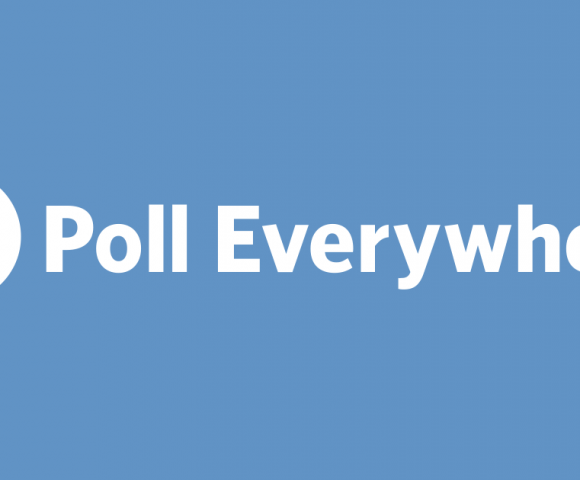
Enhance Your Classroom Engagement: A Pre-Class Guide to Poll Everywhere
Poll Everywhere is a fantastic platform that can transform your classroom into an interactive learning environment. Here’s a quick guide to ensure you’re fully prepared before your next class. Log in to Poll Everywhere Learn how to log in to Poll Everywhere with Chapman University on the following page: Claim Your Poll Everywhere Account Create

7 Simple Steps for Creating Accessible Course Materials
Accessibility has been a hot topic in higher education this year in light of updated regulations for Title II of the Americans with Disabilities Act (ADA). Community colleges and public universities are required to be in compliance with these regulations, ensuring that web content and mobile applications are accessible to people with disabilities. Creating accessible