
Want to hold office hours virtually and by appointment?
Dear Chapman Instructors, Do you like to hold your office hours on Zoom? Would you like your students to be able to book virtual 1:1 meetings with you? We are excited to share that there is now an Appointments tab in Zoom inside your Canvas courses. With this new feature, you can easily set up

Canvas Spotlight on Instructors
What do Chapman students want to see in a well-designed Canvas course? According to a recent survey, they want Canvas to be organized, assignments clearly communicated with due dates, and the course easy to navigate. These findings are in line with a recent Ohio University survey. In April 2023, we asked students to share examples

Anonymous Grading in Canvas
Have you ever found yourself unintentionally influenced while grading an assignment upon seeing a student’s name? It’s a common experience that many of us can relate to. Canvas has a new feature specifically designed to address this issue, allowing instructors to conceal student identities in Speedgrader, promoting fairness and impartiality within the classroom. By utilizing

Gain Valuable Insights on Teaching with Nearpod: A Professor’s Perspective
This blog post is authored by Dr. Samantha Dressel, Assistant Professor of Wilkinson College of Arts, Humanities, and Social Sciences; Department of English. I don’t think of myself as particularly a techy person, especially in my pedagogy, but over the last year, Nearpod has become one of my favorite teaching tools. It is simple to

Unlocking Interactive Learning with Nearpod: A Professor's Perspective
This blog post is authored by Dr. Tara Barnhart, Assistant Professor of Attallah College of Educational Studies. When the pandemic hit, I knew I had to make a change. Both my research and teaching are centered around seeing students’ sense-making in their work. I also knew that maintaining students’ attention on Zoom during very long classes,

Some thoughts for Spring
Walking across campus with the scent of orange blossoms on the breeze is one of the best aspects of being located in the cities of Orange and Irvine. With Spring comes gentle weather, longer days, and the finish of the Spring term. It also brings one of my new-favorite traditions, which is the student nominations
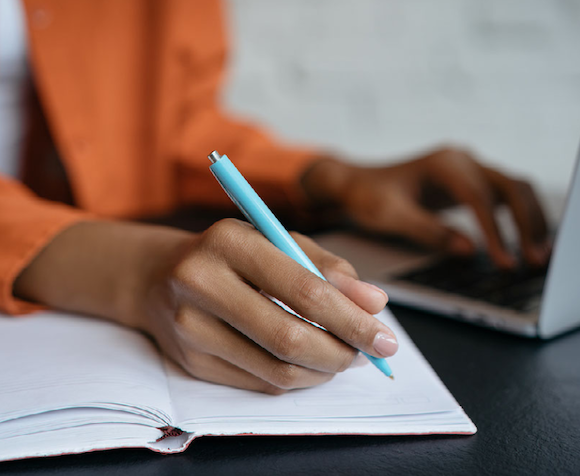
Reflecting, Learning, and Growing
Do you have trouble getting your students to think about what they are learning and why they are learning it? Read on to see how private journals in Canvas can support student reflection. Neuroeducation applies the scientific method to curricula design and teaching strategies to better understand learning based on evidence of how our brains

Sustainability Microcredential Program
To address the climate crisis and promote sustainability efforts on campus, Educational Technology Services consulted with the Office of Sustainability and the Faculty Senate Sustainability Committee to create the Sustainability Microcredential Program. The Sustainability Microcredential Program encourages Chapman University faculty and instructors to consider multiple ways to reduce paper usage by leveraging Chapman resources, the

Unlock the Power of Your Canvas Files:
Did you know that there’s a personal and private storage area in Canvas where you can easily manage and view all the files you’ve uploaded? To access this storage area, click on your profile picture in the top left corner of Canvas, then select the Files link. Familiarizing yourself with your personal Canvas file storage

Poll Your Way to Success:
Poll Everywhere is an interactive response system that can be used as a powerful reflection tool to help instructors support their students’ learning and success. By creating interactive polls, competitions, and surveys, instructors can help students reflect on their learning, identify areas for improvement, and engage in the learning process. Here are some examples of