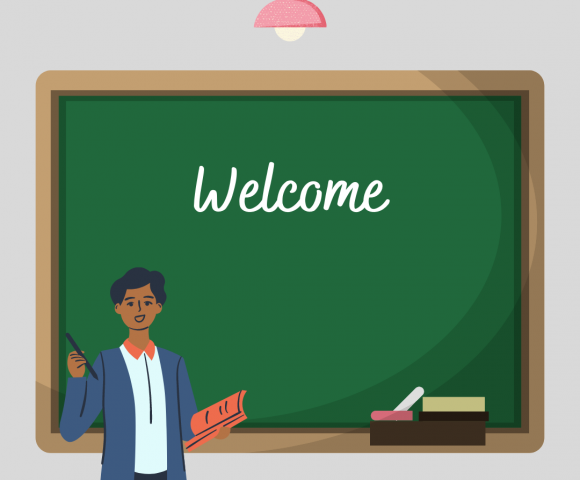
Welcome Message in Canvas
Welcome your students for the upcoming term prior to your first class. In Canvas, after you have published your course, you can post an announcement and/or have a course Homepage with a welcome message. In the Rich Content Editor, you can type the information and add a video for your welcome message. If you are

Teaching Untethered
Teaching untethered removes the physical barriers that separate instructors from the students. The connected classrooms are equipped with Apple TV. Instructors use airplay on the iPad to share their screen with the classroom projector. We encourage instructors to interact with their students and step away from the podium. Instructors can walk around the classroom and

Student Annotation in Canvas
Hypothes.is Instructors can make PDFs and web pages hosted in Canvas annotatable. Students can then annotate course readings collaboratively, sharing comments, and replying to each other’s comments. Instructors can also create annotation assignments using Hypothesis so that students submit their annotation “sets” for feedback and grading in Canvas. Hypothesis allows instructors to create small reading

Open Up to OER
Open Educational Resources (OER) are learning materials that are created or managed by commercial publishers, but with open licenses. These resources are free for students and allow faculty to revise materials to fit individual courses specifications. Some benefits of using OER materials: They’re free! Easily accessible Flexible Can supplement existing materials Can be updated/changed anytime
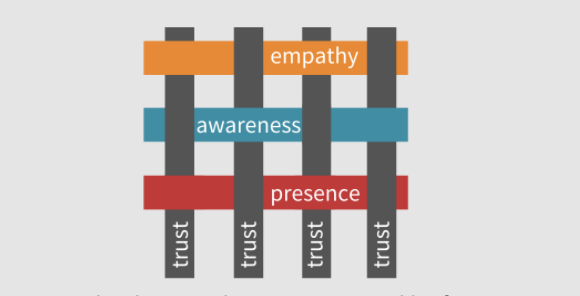
Looking for ideas to further "humanize" your face-to-face class?
The 8 elements discussed below can either be created in Canvas or pulled in from elsewhere using an external tool or embed code. Email edutech@chapman.edu to find out how you can use Canvas to humanize your course.

Wondering how much work you should assign?
Dear Chapman Instructors, We hope that you are well and that you are enjoying these last few weeks of summer. As you are finalizing your syllabi and preparing your Canvas courses for Fall 2021, you may be grappling with the difficult question of how much work is the right amount to expect your students to

Visit the ETS Linktree
What is Linktree? Linktree is a website that allows you to create a personalized and easily customizable webpage that houses all the important links you want to share with your audience. Why did ETS create a Linktree? We were looking for a simple way to put all our most important links in one place. At

5 Canvas Features That Can Help You Provide Richer Feedback
For this week’s edition of Teaching Tips Thursdays, we explored five features of Canvas that can help instructors provide timely, consistent, specific, balanced, and actionable feedback. Feature #1: Quiz Question Feedback Research shows that providing frequent quizzes with timely feedback improves students’ understanding of concepts. Did you know that you can add feedback for answer
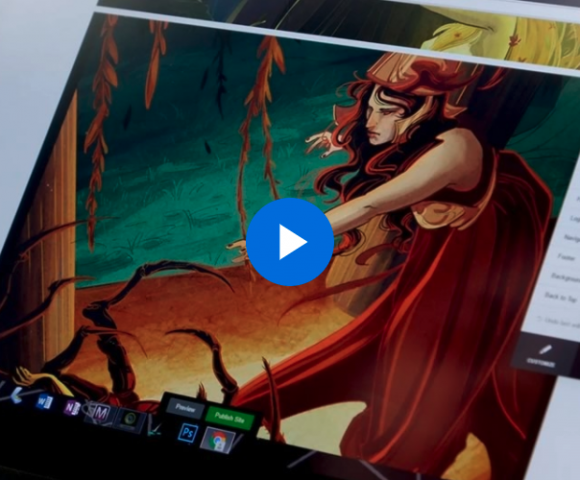
Stand Out from the Crowd
Want to make that next presentation or assignment stand out from the rest? Turn research into compelling infographics using Photoshop or Illustrator. Record a podcast using Audition. Create videos that make an impact using Spark, Rush, or Premiere Pro. Create a stunning webpage or portfolio with Spark or Portfolio. All Chapman University students have

Why I love using Hypothesis
This blog post is authored by Dr. Shira Klein, faculty in the Department of History of Wilkinson College of Arts, Humanities, and Social Sciences. “Hypothesis,” is a wonderful tool for making sure students have done the reading, or at least part of it. In disciplines where learning depends heavily on textual sources, ensuring that students