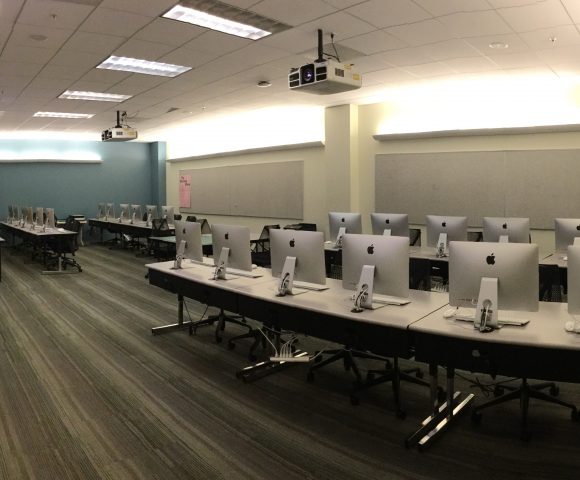
HyFlex Classroom Resources and Information
Dear Chapman faculty, In anticipation of the University’s commitment to begin in-person instructions after spring break, we would like to share some important HyFlex resources and support information with you. HyFlex classrooms information There are three types of HyFlex classrooms available to you on campus: Prime – Includes a Zoom Panel for direct connection to

HyFlex Classroom Management Checklist
As we prepare to return to in-person instruction on March 29th, 2021, Educational Technology Services is providing a series of resources to help faculty and students prepare for HyFlex instruction. With HyFlex instruction, consider that learning must be equitable between students attending online and students attending in person as much as possible, create a single learning community,

Live Transcripts in Zoom
Live Captions and transcripts can now be turned on in your Zoom meetings. The meeting does not need to be recorded to use this feature. Just open the meeting as the Host and click on the Live Transcript icon at the bottom of the page. Turn this feature on by clicking on Enable Auto-Transcription

How do I submit a single paper to Turnitin?
HOW DO I SUBMIT A SINGLE PAPER TO TURNITIN? There may be times when you want to manually submit a paper to TurnItIn, to have it checked for plagiarism, without needing to have it uploaded by a student or as an assignment. Follow these directions for submitting a single paper to TurnItIn (bypassing Canvas). USING
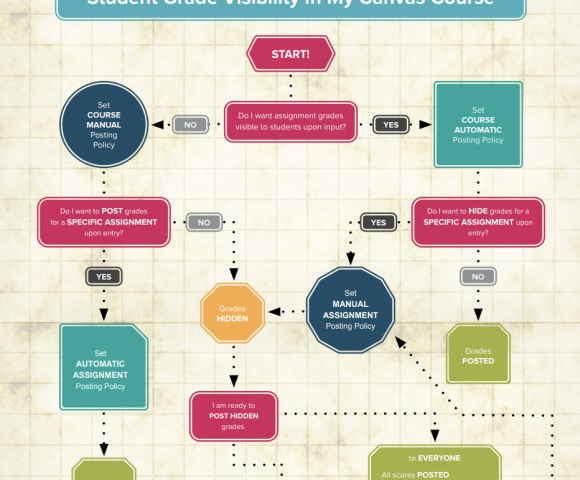
Manual posting policies vs hiding grades in Canvas
If I do nothing, what is the grade posting policy in my Canvas course? The default policy for all Canvas courses is an automatic policy. This means that as soon as grades are posted, the student is notified and can see their grade. Have you ever been in the process of grading 20 essays and
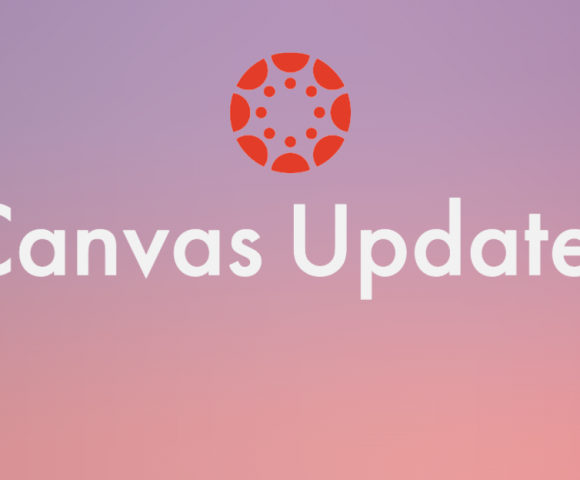
How to download your class roster in Canvas
During the first few weeks of the semester, we often receive questions from instructors who would like to download their class roster or who are looking for a way to download a list of their students’ email addresses from Canvas. Did you know that there is now a way to do this from New Analytics

Add Embed Codes in Canvas
Embedding in Canvas allows you to share outside content without ever having to leave Canvas. Embed codes work in blogs, too. Podcast: Music playlist: Next time you need to share a resource with your students, see if the webpage has an embed code! Then, insert in your Canvas course any place you see

Accidentally deleted something in Canvas?
Have you ever accidentally deleted an assignment, page, discussion, etc. from your Canvas course? You may be able to restore the deleted item using this “undelete” trick: First, go to the Home page of your Canvas course. Find the URL of your Canvas course at the top of the browser tab: Type /undelete at the

Zoom Chat Tricks
Did you miss our first installment of Teaching Tips Thursdays? Here is a quick rundown of what we covered: If you’d like to watch the entire presentation, the video and slide deck are now available. If you only want the slide deck. See all our upcoming topics.

hypothes.is Q&A session
Please come with your questions regarding hypothes.is. The session will be an open discussion for questions or concerns if you are currently in the pilot or would like to learn more about the tool. Please sign up for 2/17/2021 12:00pm-12:45pm