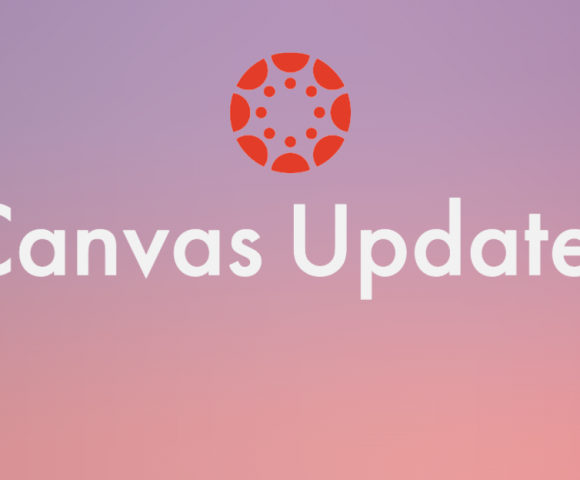
A little celebration has been added to your Canvas course
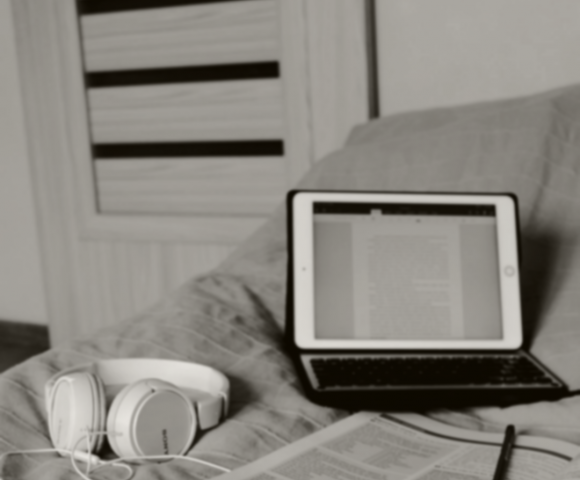
One of teaching's great rewards
It has been difficult to write this month’s dispatch from the IETL for many reasons, but primarily because of the unprecedented experience of teaching in a pandemic. It is my hope that this message finds you each well, and that you are weathering the challenges–large and small–that we have all been faced with the past
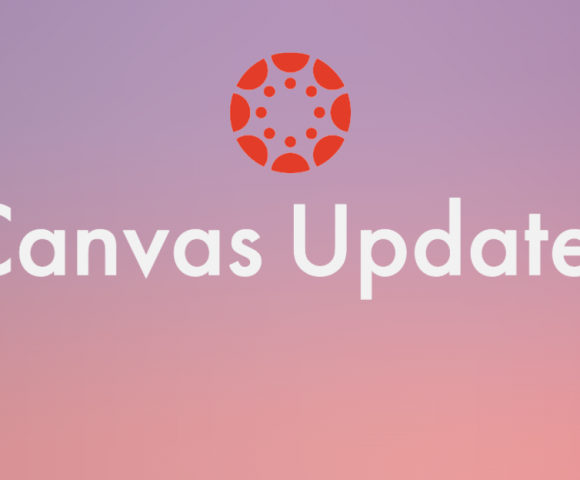
Turn off the course summary on the syllabus page
Turn off the course summary on the syllabus page Some instructors don’t like the course summary which auto-populates on the Syllabus page in Canvas. If this feature doesn’t work well for you, you can now turn it off. Navigate to your Syllabus page and then deselect Show Course Summary Finally, choose Update Syllabus

Chapman University Class Has "Good News for You"
This blog post is from Adjunct Professor Frank Chindamo In February of this year, my students were pitching their advanced web series ideas. I’ve fostered so many web series over the years that these new ideas (student cooking and thrifting series, for example,) seemed a bit tired. Way back then, even though the worst bad

Improve Accessibility in Canvas
What is Ally? Ally is a new Chapman service to help make course materials in Canvas more accessible. Ally provides faculty with feedback on the accessibility of course content in Canvas using a visual dial and provides suggested step-by-step instructions to improve the accessibility of the content. Need help! A little better Almost there Perfect! Ally also provides

Report all Zoombombing events
It is extremely important that all Zoombombing events are reported so they can be investigated. Report the event! If someone bombs your meeting please report the event immediately. Send an email to infosec@chapman.edu and provide your name and email address the date and time of the meeting the Zoom link and the meeting ID number

Free Webinar: Trauma-Informed Teaching & Learning
Mays Imad, Ph.D., Coordinator of the Teaching and Learning Center at Pima Community College in Tucson, Arizona, will be leading a webinar on Friday, April 3 from noon to 1:00 PM (PST). In times of uncertainty we look to our leaders–at home, at school, and at work. Even when we know they don’t necessarily have solutions,

Tips to Deter Zoom Bombers
What is a Zoombomber? From an article written by Michelle Pacansky-Brock — see bottom of post for the link to her original article. Zoom is a synchronous (live) web conferencing tool that is fantastic for fostering meaningful instructor-student and student-student interactions. It is being used by many faculty to assist them with a smooth transition

Incorporating a Student Needs Assessment into Your Course
The Center for Teaching Excellence at Rice University has compiled some great tips on increasing inclusion, equity, and access while teaching remotely. They offer tips on the following topics: Addressing unequal access to technology, hardware, and software Providing a balance between asynchronous and synchronous tools and course materials Creating an environment that includes and values

Keeping Students Engaged in a Transition to Online Learning
I recently attended a webinar put together by the Online Learning Consortium (OLC) on how to keep students engaged when transitioning to online. Keeping students engaged with your course is different in an online environment. For example: how often should your students be visiting your course site and engaging with your content? how is attendance