
Teaching Tips Thursday: Wheel of Names
What is the Wheel of Names? Wheel of names is a free online tool to randomize names or images. Access Go to the wheel of names website to access https://wheelofnames.com/ Ideas for Using Wheel of Names Student names Team names Subject matter You can copy special characters like smileys from other websites and paste them

How do I submit a single paper to Turnitin?
HOW DO I SUBMIT A SINGLE PAPER TO TURNITIN? There may be times when you want to manually submit a paper to TurnItIn, to have it checked for plagiarism, without needing to have it uploaded by a student or as an assignment. Follow these directions for submitting a single paper to TurnItIn (bypassing Canvas). USING

Add Embed Codes in Canvas
Embedding in Canvas allows you to share outside content without ever having to leave Canvas. Embed codes work in blogs, too. Podcast: Music playlist: Next time you need to share a resource with your students, see if the webpage has an embed code! Then, insert in your Canvas course any place you see

Zoom Chat Tricks
Did you miss our first installment of Teaching Tips Thursdays? Here is a quick rundown of what we covered: If you’d like to watch the entire presentation, the video and slide deck are now available. If you only want the slide deck. See all our upcoming topics.

How to submit textbook adoptions on Follett Discover via Canvas
One way to submit textbook adoptions is to go through Canvas. Since many faculty are on Canvas every day, this might be the easiest way for you to access Follett Discover for your textbook adoptions. Here is your step-by-step guide. Before you go to Follett, be sure you have the ISBN number(s) handy and/or

Zoom Pro Tips
Have you visited the Zoom blog lately? They offer frequent “pro tips” to take your Zoom skills to the next level. Some recent posts to explore: Four new Zoom features educators can use to maximize teaching and learning Create a virtual seating chart Better support deaf and hard-of-hearing students Use multi-spotlight for better group presentations
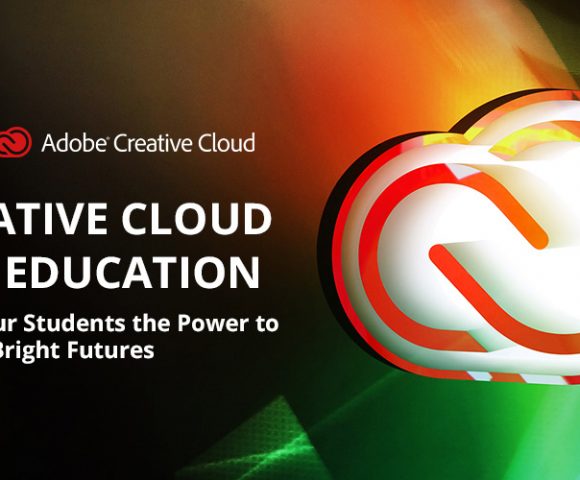
Interested in Adobe Creative Cloud products for your class but not sure where to start?
The “Adobe Getting Started Series” for instructors These self-paced courses cover a variety of creative tasks and related Adobe products. The series is focused on how instructors can use the tools to engage with students; some courses include teaching material. Get Started with Adobe. Explore the value of digital literacy and learn to use Adobe Creative

Canvas Storage and Utilizing External Tools to Share Files
Dear Chapman University faculty, Canvas offers limited storage space in each course 1 gigabyte. To ensure you won’t run out of space, we recommend using external file-sharing tools such as Google Drive or Office 365. If you want to upload documents to Canvas directly, consider converting them to PDF. Converting files to PDF will help

Avoid Data Loss when Multiple Graders are in the Speedgrader in Canvas
Instructors, if you have graders assisting you with grading, please be sure to share the following information with them: All individuals performing grading in a course should be aware of how the SpeedGrader works. Please share directions on how to use the SpeedGrader from the Canvas Guides. When the SpeedGrader is launched, all assignment data

Using Canvas to Connect with Students
Over the last two months, Canvas has been bringing in instructors from all over to talk about how they use Canvas. These streaming videos do last about an hour, but they are WORTH IT. If I share a video from this series, it’s because I have watched it, found it useful, and think it is