
Canvas Gradebook Troubleshooting
End of Semester: Grading Wrap-up Set up your course Grading Scheme if you did not do so at the start of the semester. Double-check to make sure that the grading scheme on your syllabus matches the grading scheme in Canvas. A standard Chapman University grading scheme is automatically enabled in your course site, so it

Web conferencing in Canvas using Zoom
Zoom is a popular web conferencing software that is already integrated with Canvas. As of 3/13/2020 we have an expanded license to Zoom for Chapman instructors. Please log in with your Chapman credentials via Single Sign On to activate your account at https://chapman.zoom.us Students do not need to have a Zoom account to attend meetings

Strategies for teaching a class using web conferencing
If you have never taught a class before using web conferencing, like Zoom, MS Teams, BigBlueButton, you might not know what that looks like. This training video will help you! I recently attended a webinar by Online Learning Consortium and they demonstrated the use of Zoom to hold a web conference. Afterward, they shared the
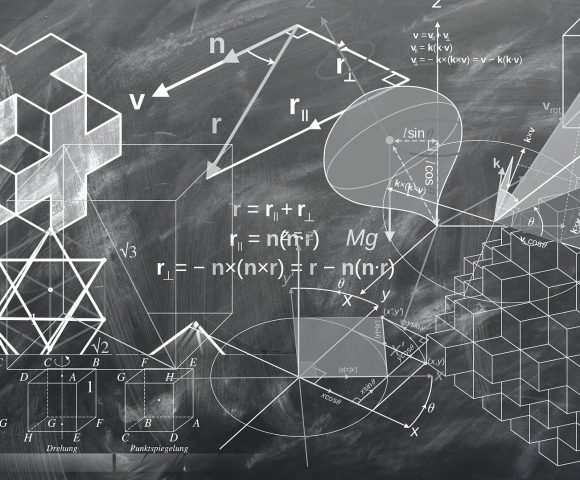
Four key actions to improve student learning
I recently did an informal review of three popular learning science texts (see references below). From these three books, I compared information to see what types of topics surfaced regarding important points for instructors to follow in order to support their students’ learning. I found that the four following points received extensive treatment by all

Accessible PDFs
Creating accessibility in PDFs can feel like a daunting task. We are fortunate, however, at Chapman University to have Acrobat Pro at our disposal for ensuring that PDFs are accessible. If you are a Chapman faculty member and you haven’t already taken advantage of this resource, you can contact the service desk, at servicedesk@chapman.edu, to

Using Google Drive in my courses
For quite some time I’ve used GoogleDrive to store my course materials. For me it is the easiest way to manage the many documents that I create during a semester, and the iterations of those documents as I update them each time I teach a class. To share these documents with my students I add

Building Inclusive Research
Below is a summary of the thoughts shared in a panel discussion at Chapman University as part of the DRAW (Discover Research and Arts Week), titled “Building Inclusive Research.” Panel participants were Arpita Lal, Erin Pullin, and Jana Remy. Arpita states: Diversity considerations are extremely important at each step of the research process. Intentionally blurring

Using Flexible Classrooms, part 2
Flexible classroom space on the Chapman University campus is becoming more popular. As shown in part 1 of this series on flexible classrooms, it’s clear to see the variety of layouts for the classrooms. Part 2 of this series (this post), seeks to demonstrate one specific pedagogical style, namely large group collaborations, which are facilitated

Using Flexible Classrooms, part 1
Have you ever tried to talk to someone who is facing away from you? From a body language standpoint, it certainly doesn’t facilitate much discussion. Unfortunately, in traditional classrooms with heavy/bolted desks and chairs, this is the typical view of anyone sitting behind the first row. Luckily, at Chapman University, we’re adding improved flexibility into several
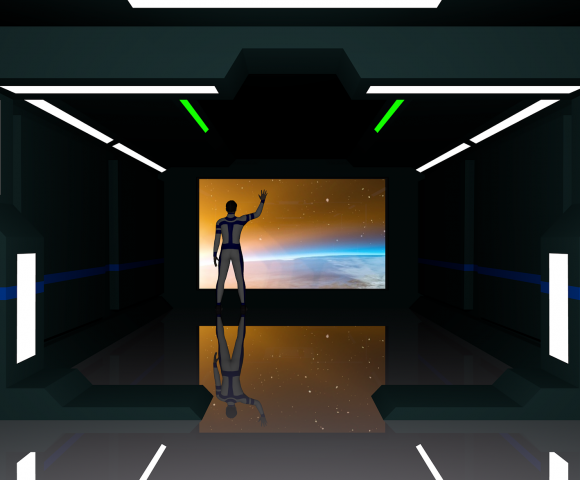
Spark-ing Creativity in the Classroom
I’ve mentioned Spark before, but it definitely bears mentioning again, due to its usefulness for the classroom. For example, here is a Spark Page put together by Professor Matthew Gartner, to explain how to use the One Button Studio for capturing lecture based content: https://spark.adobe.com/page/QSnuBD251p4jK/