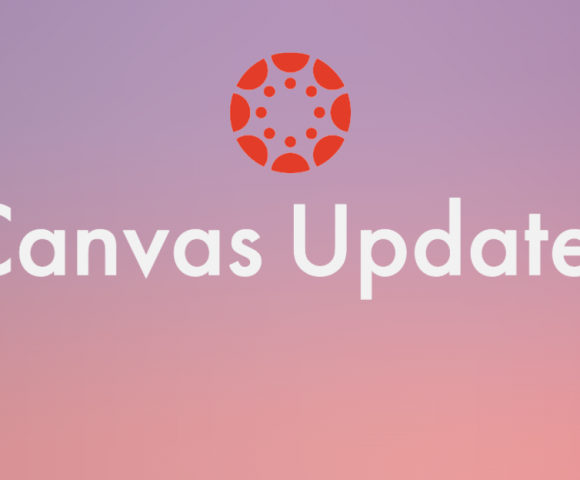
Canvas Updates
Settings Course Settings Publish Buttons Summary Course Publish and Unpublish buttons display in the Course Settings page. Change Benefit This change allows courses to be published from either the Course Settings page or the Dashboard. Affected User Roles Instructors Feature Workflow In the Course Details tab, the top of the Course Settings sidebar includes the
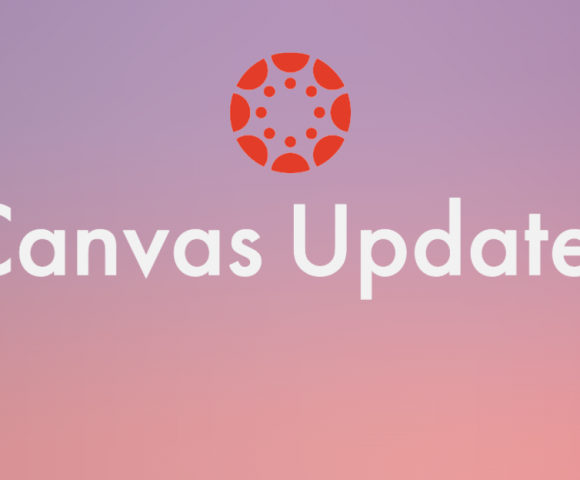
Canvas Updates- Students
Assignments Submission Feedback Indicator Summary In the Assignment Details page, the Show Rubric and View Feedback links indicate when new comments have been added as an annotation or in a rubric. Change Benefit This change allows students to see when new comments have been added to a submission. Feature Workflow The View Feedback link displays an indicator if annotated
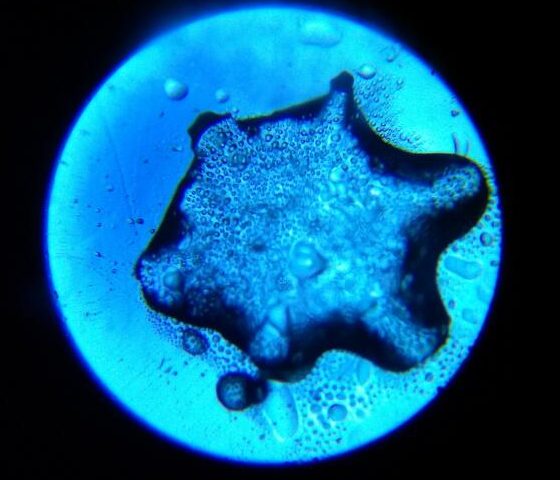
Lessons from Snowflakes
A few weeks ago my son (who lives far away in a snowy valley of northern Utah) texted me this picture: It’s a photo he’d taken of a partially-melted snowflake under a microscope. He told me that it was harder than he thought to capture the flakes under magnification, that all of the equipment

Hypothes.is
Are you interested in increasing student engagement, expanding reading comprehension, and building critical thinking and community in classes? Hypothes.is allows for collaborative annotation that makes reading active, visible, and social, enabling students to engage with their texts, teachers, ideas, and each other in deeper, more meaningful ways. Autumn Ottenad, Customer Success Specialist from Hypothes.is offers

How to Find and Understand Your Zoom Settings
Zoom offers an array of meeting options that enable us to conduct online classes and meetings, hold virtual office hours, and much more. It also provides a lot of settings options. In this blog, we will discuss how to access your Zoom meeting settings, how to create meetings, and share a few best practices. Zoom

Tips for making your Zoom meetings more secure
Has it been a while since you reviewed Zoom security features? As you prepare to teach this spring, consider the following features you may want to use. Features to Secure Meetings Allow only signed-in users to join: If someone tries to join your meeting and isn’t logged into Zoom with the email they were invited
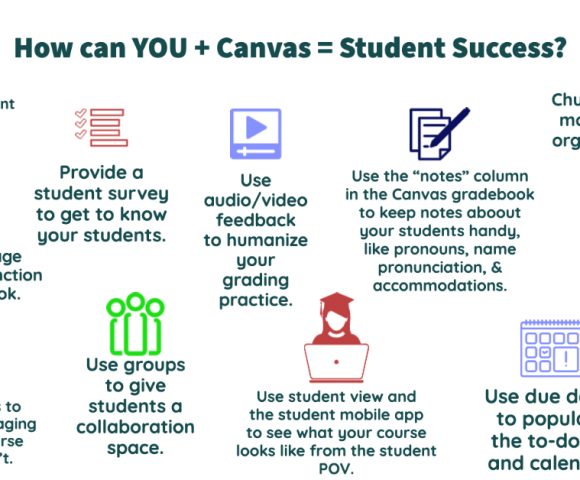
YOU + Canvas = Student Success
Welcome your students Canvas offers many ways you can welcome your students. Here are just a few ideas: Send an announcement with your syllabus Create a welcome video Start a Canvas Discussion post and allow everyone to introduce themselves Use Flipgrid in Canvas for everyone to create their own icebreaker video Get to know your

Share your name pronunciation in your email signature!
Did you know that the Chapman community now has access to a tool called NameCoach? Students, instructors, and staff members can use NameCoach to create and share a recording of their name both inside and outside of Canvas. One great place to share your name recording (also known as your NameBadge) is in your email
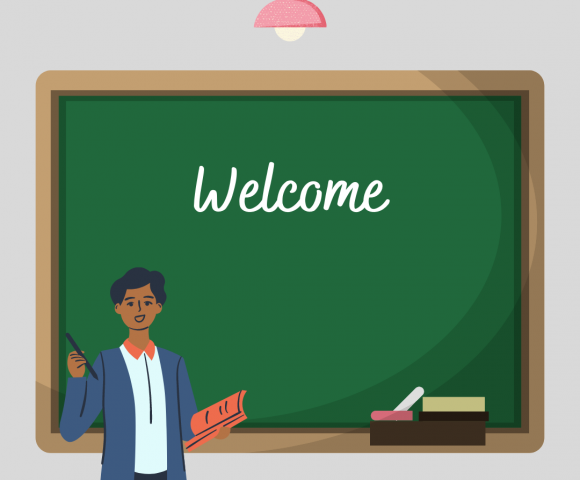
Welcome Message in Canvas
Welcome your students for the upcoming term prior to your first class. In Canvas, after you have published your course, you can post an announcement and/or have a course Homepage with a welcome message. In the Rich Content Editor, you can type the information and add a video for your welcome message. If you are

Hybrid Learning Classrooms
Chapman University offers its student body exceptional in-person learning opportunities. Through the pandemic, we made a huge investment in adding technology to learning spaces that allowed faculty members to teach from their classrooms and laboratories to remote students. The fall semester of 2021 brought most students back to campus so that they could continue the