
Let's talk about teaching in a post-pandemic era
Science shows that learning often happens in a situation that introduces an element of novelty or disruption, resulting in our brain forging new neural pathways. I see that process as somewhat like ambling down a new hiking trail rather than a familiar one–in doing so we will hear a new bird song or spy

3 Zoom Features to Enhance Virtual Class Meetings
Dear Chapman University faculty, I would like to share 3 new Zoom features with you that will enhance your students’ experience and allow you to share your content easier. To ensure you can use these features, please make sure your Zoom application is up to date. 1- Virtual Seating Chart: Zoom’s gallery view allows you

Solve some Zoom frustration by only sharing part of your screen
I’ve gotten a few questions this week from instructors: I can’t see the students while sharing I can’t see the chat while sharing I have issues trying to share a PowerPoint and videos I use multiple screens and sharing isn’t working the way I want Sharing takes over my entire screen and I don’t like
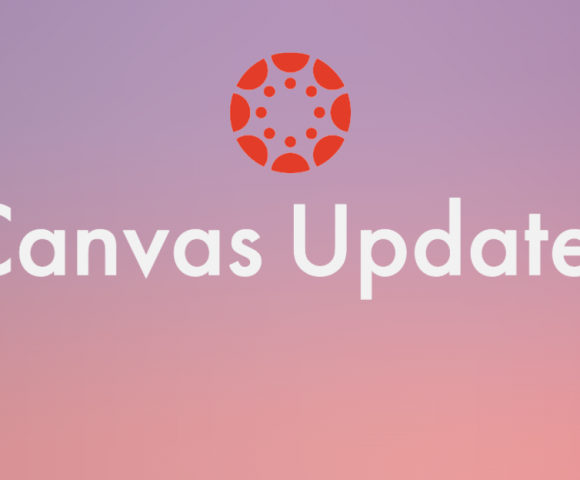
Canvas Updates
PAGES Bulk Page Delete Multiple pages can be deleted at one time in the Pages Index page. This change allows outdated content to be removed more quickly. Previously pages could only be deleted one at a time. Pages can be multi-selected by selecting a checkbox next to the pages. More details Individual Page Student View

How to submit textbook adoptions on Follett Discover via Canvas
One way to submit textbook adoptions is to go through Canvas. Since many faculty are on Canvas every day, this might be the easiest way for you to access Follett Discover for your textbook adoptions. Here is your step-by-step guide. Before you go to Follett, be sure you have the ISBN number(s) handy and/or
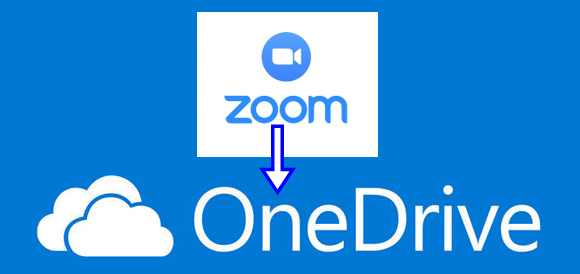
Zoom Recordings copied daily to your Microsoft OneDrive
Now that Zoom recordings expire after 120 days, it is good to know that all your Zoom recordings get backed up every day to the Chapman Microsoft OneDrive Cloud. These recordings remain both secure and private. Log into your Microsoft OneDrive account using your Chapman email and password using this link: https://onedrive.live.com/about/en-us/signin Click on

Canvas support resources
Dear Chapman Univerity faculty, To help you prepare for the upcoming semester, we have updated our Canvas support resources. E-mail hehp: canvas@chapman.edu Virtual support: Monday to Friday, 9:30-11:30 am & 2:30-4:30 pm at the Virtual Tech Hub Canvas Support Knowledgebase: In this knowledgebase, you will find information about the Chapman-specific use of Canvas that may not

Zoom Pro Tips
Have you visited the Zoom blog lately? They offer frequent “pro tips” to take your Zoom skills to the next level. Some recent posts to explore: Four new Zoom features educators can use to maximize teaching and learning Create a virtual seating chart Better support deaf and hard-of-hearing students Use multi-spotlight for better group presentations
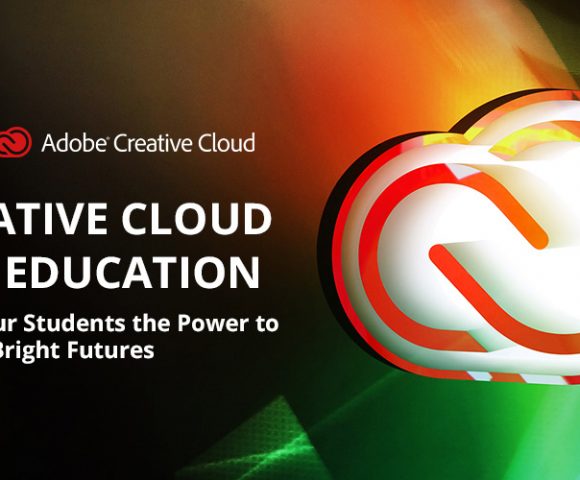
Interested in Adobe Creative Cloud products for your class but not sure where to start?
The “Adobe Getting Started Series” for instructors These self-paced courses cover a variety of creative tasks and related Adobe products. The series is focused on how instructors can use the tools to engage with students; some courses include teaching material. Get Started with Adobe. Explore the value of digital literacy and learn to use Adobe Creative

Update Zoom to Access New Features
If you haven’t updated Zoom recently, you are likely missing out on many new and improved features including: Enhanced breakout room capabilities Enhanced non-verbal feedback and reactions Raise hand feature is now available for hosts and co-hosts Improved security options If you need them, here are instructions on how to update Zoom. Recent other blog