
How to Organize Your Canvas Course Series
Dear Chapman University faculty, Educational Technology Services will be hosting “How to Organize Your Canvas Course Series.” Chapman University instructional designers will share their best practices on engaging your students through Canvas, and show you how to use the tools in Canvas to simplify your communication. Please click on the links below to find out

How can I learn more about HyFlex?
Image Credit: GraphicSurfCom / Shutterstock.com © 2020 What is HyFlex? HyFlex is short for “hybrid flexible.” The model includes options for in-person, synchronous online, and asynchronous online learning. Because students participate in a variety of ways, instructors need to ensure everyone is able to engage with the material. As EDUCAUSE points out in their article,

Enable Third-Party Cookies in Safari
Please note: as of Safari 13.1 and later, third-party cookies are blocked by default. For more information, visit Webkit’s article: Full Third-Party Cookie Blocking and More. Open Safari, go to the left-hand corner, and click on Safari -> Settings from the drop-down menu (Fig. 1). Figure 1 Navigate to the Privacy Tab and make sure “Prevent cross-site tracking” is

Canvas Storage and Utilizing External Tools to Share Files
Dear Chapman University faculty, Canvas offers limited storage space in each course 1 gigabyte. To ensure you won’t run out of space, we recommend using external file-sharing tools such as Google Drive or Office 365. If you want to upload documents to Canvas directly, consider converting them to PDF. Converting files to PDF will help

How do students see grades and instructor feedback in Canvas?
Have you ever wondered how your students see their grades and the feedback you provide them in Canvas? In this workshop, we looked at grades and feedback from a student perspective: Here are the Canvas Guides for the topics that we covered. Please feel free to share these with your students! For students: How do
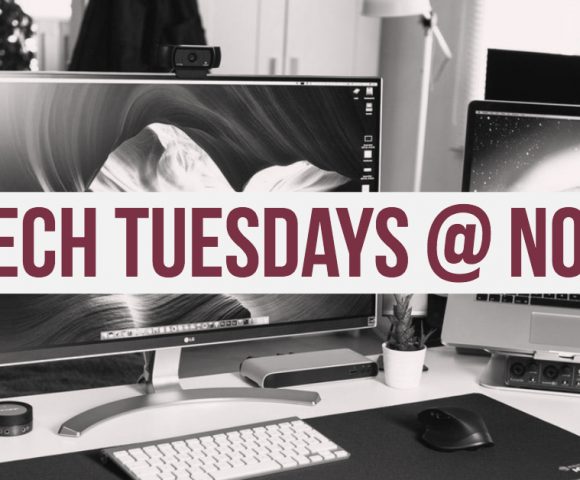
Tech Tuesdays Starting Again 11/17/2020
What is Tech Tuesday? Tech Tuesday is an opportunity to learn about different technologies available at Chapman University. Faculty and staff can join the conversation online via Zoom. When and Where? Tuesday’s at noon. Tech Tuesday Video Conference Link Topics Date Topic Presenter 11-17-20 How do I find the Virtual Tech Hub? Meet the support

Optimizing your Canvas course storage
Dear Chapman University faculty, As you continue to teach remotely, you may need to optimize your Canvas account’s storage space to share large files with your students. Your Canvas course storage is limited, so if you upload too many large files, you may run out of space. In this blog, we will review some of

New Gradebook Feature in Canvas
Student IDs now appear in the Canvas Gradebook, making it easier for instructors to distinguish students with similar/identical names sort students when exporting the Gradebook When exporting the Gradebook in Canvas, there is now a new column called StudentID. For more information on how to use the Gradebook in Canvas, visit the Instructor Guide.

Some thoughts about well-baked online learning
Perhaps you have taken up baking during the pandemic, as so many others have? What I have learned about sourdough over the last seven months is that it takes many weeks to curate a good sourdough starter and it takes at least three days to prepare the dough for baking a loaf: with stages for

Avoid Data Loss when Multiple Graders are in the Speedgrader in Canvas
Instructors, if you have graders assisting you with grading, please be sure to share the following information with them: All individuals performing grading in a course should be aware of how the SpeedGrader works. Please share directions on how to use the SpeedGrader from the Canvas Guides. When the SpeedGrader is launched, all assignment data