
Faculty, Add movies from Swank or Kanopy to your Canvas Course
What is Kanopy? Kanopy is a video streaming service available for free through the Chapman library that provides access to videos from the Criterion Connection, Kino Lorber, Psychotherapy.net, and The Great Courses. It is currently available for all Chapman faculty, students, and staff. Titles have full transcripts and users may create accounts to create clips

Course Evaluation Archive Open July 13 - July 20 for Faculty Direct Downloads
The Class Climate archive, where we are storing PDF copies of all Course Evaluations conducted from Interterm 2014 through Spring 2020, is open for faculty direct downloads beginning, Monday, July 13, at 9 a.m. through Monday, July 20 at 4 p.m. We suggest that you review your records, and if you find you are missing the PDF

HyFlex Course Planning: Learn HyFlex Basics and Class Design Tools
The recording is now available for “HyFlex Course Planning: Learn HyFlex Basics and Class Design Tools.” This workshop was organized by the Institute for Excellence in Teaching and Learning, and explored what the term “HyFlex” means, and introduced helpful worksheets that faculty can use for course planning (if you are interested in a copy of

Engaging Remote Students
If you missed “Enaging Remote Students,” you may now view the recording of it. Organized by the Institute for Excellence in Teaching and Learning and Educational Technology Services, the event discusses multiple options for keeping remote students engaged! Slidedeck.

Resolving incompletes in Canvas
How do I reopen a Canvas course to resolve an incomplete? Canvas is set up so that students are unable to access Canvas courses after the course is completed. If you have a student who needs to resolve an incomplete grade, you will need to submit a request to make the course available for that

Four Weeks to a Canvas Course
In the first week, we explored training opportunities, uploaded a profile picture, uploaded a syllabus to the Syllabus tab, and uploaded files. In the second week, we got started with Modules, and looked at examples of courses from other institutions for ideas. See the links above for previous posts. If you didn’t finish creating Modules

New Requirements for Zoom Meetings
Starting September 27th, 2020, Zoom will require that all meetings have a Passcode or a Waiting Room enabled. Zoom renamed “Passwords” to “Passcodes” to better align with its role of allowing people in a meeting For meetings that do not have either a Passcode or Waiting Room enabled by September 27th, Zoom will enable a
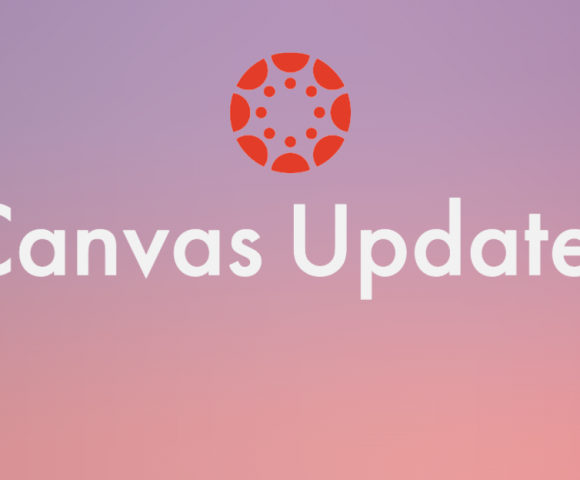
Canvas Updates
Final Grade Override The Final Grade Override allows you to enter a final grade for students that is different from the grade automatically calculated by Canvas in the Gradebook. You can enter a letter grade or a percentage. Submission attempts can be limited in Canvas assignments By default, assignments can be submitted an unlimited number

Have you noticed changes to your Canvas dashboard?
Dear Instructors, This week, courses that were in Blackboard from approximately Fall 2016 to Spring 2020 were migrated to Canvas and added to your course list. Depending on how many courses you had on Blackboard, the courses that were migrated may have displaced some of your more current Canvas courses. The courses are still there!

Four weeks to a Canvas course
Last week we explored training opportunities, uploaded a profile picture, uploaded a syllabus to the Syllabus tab and uploaded files. See last week’s post. Here are some ideas of what to do this week to get your course(s) ready in Canvas. Think about how you want to organize your Modules. Understanding Canvas Modules is the