
Adobe Spark is now Creative Cloud Express
One of our favorite Adobe products, Adobe Spark, is now called Creative Cloud Express! You are still able to create images, web pages, and short videos. All previously created projects are available. The general idea behind Creative Cloud Express is to give non-professionals the tools they need to bring their creative vision to life. Creative

Adding Accessible Teaching Desks to Classrooms
Many of our original classroom designs did not include lecterns or teaching tables that had accessibility as a foundational goal. We are in the process of upgrading classrooms and adding motorized adjustable-height tables. In these rooms, keyboards and touch panels are now much more convenient for a majority of users to control and access. In

How do I manage my Canvas files as a student?
Dear Students, We hope that this message finds you well. Did you know that you have a personal, private space in Canvas where you can view and manage all of the files that you have uploaded? To access your personal Canvas file storage area, click on Account (your profile picture) in the top left corner

Engage with course content the way that works best for you!
Have you ever wished that course content was available in a different format? Maybe you read a lot on your mobile device, use a screen reader, like to highlight, or prefer to listen to an audio version. Did you know that here at Chapman, we have a tool in Canvas called Ally that helps instructors

Teaching Untethered
Teaching untethered removes the physical barriers that separate instructors from the students. The connected classrooms are equipped with Apple TV. Instructors use airplay on the iPad to share their screen with the classroom projector. We encourage instructors to interact with their students and step away from the podium. Instructors can walk around the classroom and

Student Annotation in Canvas
Hypothes.is Instructors can make PDFs and web pages hosted in Canvas annotatable. Students can then annotate course readings collaboratively, sharing comments, and replying to each other’s comments. Instructors can also create annotation assignments using Hypothesis so that students submit their annotation “sets” for feedback and grading in Canvas. Hypothesis allows instructors to create small reading
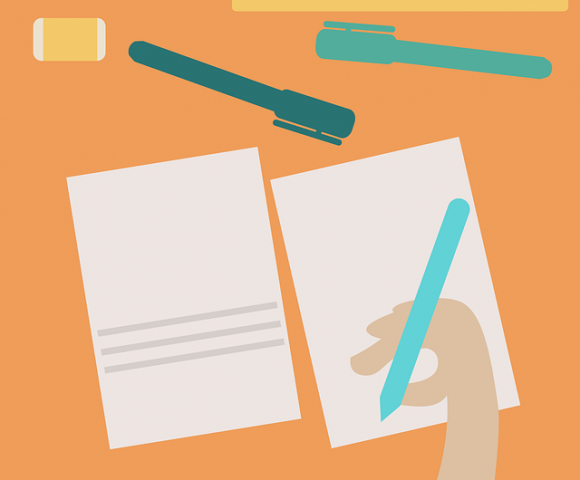
How do I create a column in the Canvas Gradebook for an on-paper quiz/exam?
The Problem You’ve had a quiz or an exam in your class recently that your students took in person, on paper. You have since graded your students’ quizzes/exams and would like to post their grades in the Gradebook in your Canvas course. Except there is no column in sight where you can enter the grades!

How to give students extended time for timed Canvas quizzes
Are you using Quizzes in Canvas to create and deliver quizzes/exams? If you have students who need extended time for quizzes/exams (for example, “time + 1/2” or “double time”), you can use the Moderate Quiz feature in Canvas to give these students the extra minutes that they need for timed quizzes. The following video contains

Open Up to OER
Open Educational Resources (OER) are learning materials that are created or managed by commercial publishers, but with open licenses. These resources are free for students and allow faculty to revise materials to fit individual courses specifications. Some benefits of using OER materials: They’re free! Easily accessible Flexible Can supplement existing materials Can be updated/changed anytime

Adobe Creative Cloud Workshops for Fall 2021
As an Adobe Creative Campus, Chapman University partners with other institutions to provide training to our faculty, staff, and students on all things Adobe Creative Cloud! This Fall, Brian Puente from the University of Arizona is sharing his Adobe skills with us in 10 different training sessions. Sept 22nd: Creating Graphics with Adobe Spark Post