
Update Your Canvas Course Content Using Find and Replace with Atomic Search
Everyone loves the ‘Find & Replace’ feature when editing documents and spreadsheets. Now you can Find & Replace at the course level within the Canvas LMS using Atomic Search. With the new Find & Replace, you can: ✏ Effortlessly search and edit content throughout your entire course. 🔍 Take advantage of advanced search features, including

Summer 2024 hours for Canvas Support
Starting Monday, May 20, 2024, and concluding on Friday, August 16, 2024, our drop-in support hours for the Virtual Tech Hub are: 2:30 pm to 4:30 pm MONDAY through THURSDAY We will be closed for the following: May 27 for Memorial Day June 19 for Juneteenth July 3 and 4 for Independence Day Drop-in support
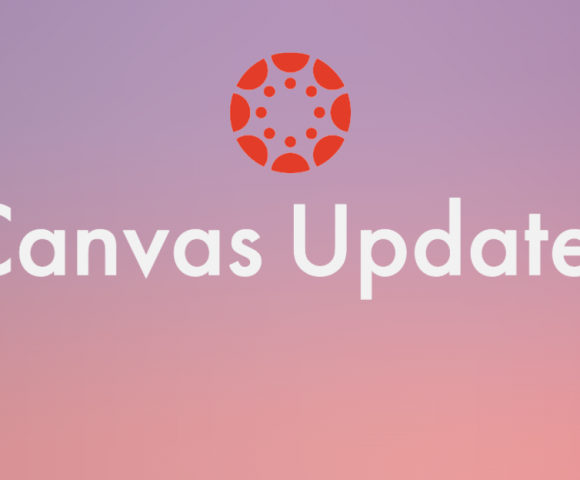
Canvas Updates
Gradebook Message Students Who Have Submitted Updates Summary In the Gradebook, the Message Students Who feature is enhanced to allow instructors to message students who have submitted an assignment. Options include messaging all students who have submitted on time, students with graded on time assignments, and students with ungraded on time assignments. Change Benefit These

End of Semester Canvas Checklist
✔️Put in Zeros for Missing Assignments If students are missing assignments, you will need to put in zeros for those missing assignments. The easiest way to do this is to open your Grade Center and look for empty grade cells. Some instructors may also use the Missing Submission Policy in the gradebook settings. Resource: How do I enter

Frequently Asked Questions About Canvas Quizzes
Dear Chapman Instructors, Final exam season has arrived! Below please find the most frequently asked questions about Canvas Quizzes at this time of year. Note: The below instructions are for Canvas Classic Quizzes. If you are using or intend to use Canvas New Quizzes, please see these Canvas guides. How do I accommodate students who

Are You Using Canvas New Quizzes?
Dear Chapman Instructors, Are you using Canvas New Quizzes? Do your quiz questions contain images? If you answered yes to both of these questions, please read on. At this time, there are two known issues causing embedded images not to display for students in Canvas New Quizzes. Known Issue #1: New Quizzes Item Banks

Exploring New Generative AI Features in Adobe Creative Cloud
If you haven’t visited the Adobe Creative Cloud apps lately, you might not realize all the new Generative AI features now available. Generative AI is a type of artificial intelligence. It can create new images and text by learning from existing data. It can visualize and generate content to match what you describe. Adobe Firefly

New in Zoom: All Screens Mode
Why Use All Screens Mode? Imagine a scenario where you’re hosting a virtual workshop or a collaborative session where every participant’s input is valuable. Traditionally, screen sharing has been one person at a time, limiting the flow of information and interaction. But with All Screens mode, every participant can share their screen simultaneously, providing a

Understanding Turnitin's AI Writing Detection Feature
Turnitin’s new AI writing detection feature has been the talk of the academic community, as it promises to help instructors detect potential plagiarism of AI writing tools in student papers. However, users have reported false positives, highlighting the need for caution in relying solely on the tool. Rather than using this tool to prevent academic

2024 Creative Learning Experience With Adobe:
This blog post is authored by Briana Craig, Student Technology Assistant at Educational Technology Services. The Creative Learning Experience with Adobe workshop provided an informative and eye-opening journey into the world of Adobe Creative Cloud products. As I entered the workshop, my knowledge was limited to the basics of only a few Adobe products. However, now that I’ve